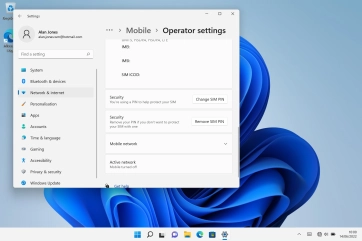Microsoft Surface Go 3
Windows 11
1. Find "Mobile operator settings"
Click the Windows icon.

Click Settings.
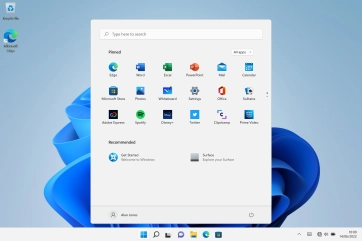
Click Network & internet.
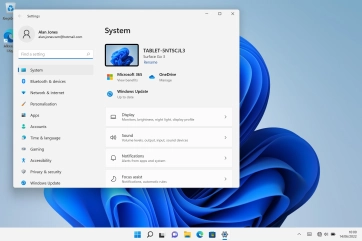
Click Mobile.
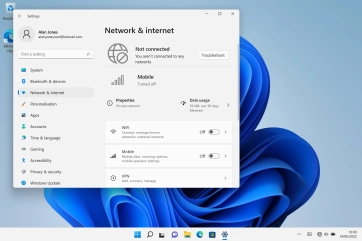
Click Mobile operator settings.
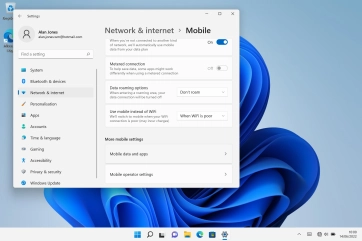
2. View IMEI number
Your laptop's IMEI number is displayed next to IMEI:.
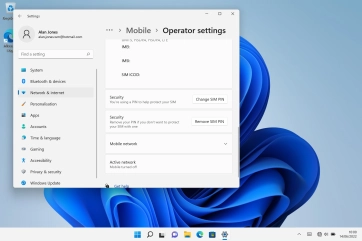
3. Return to the home screen
Click the close icon to return to the home screen.