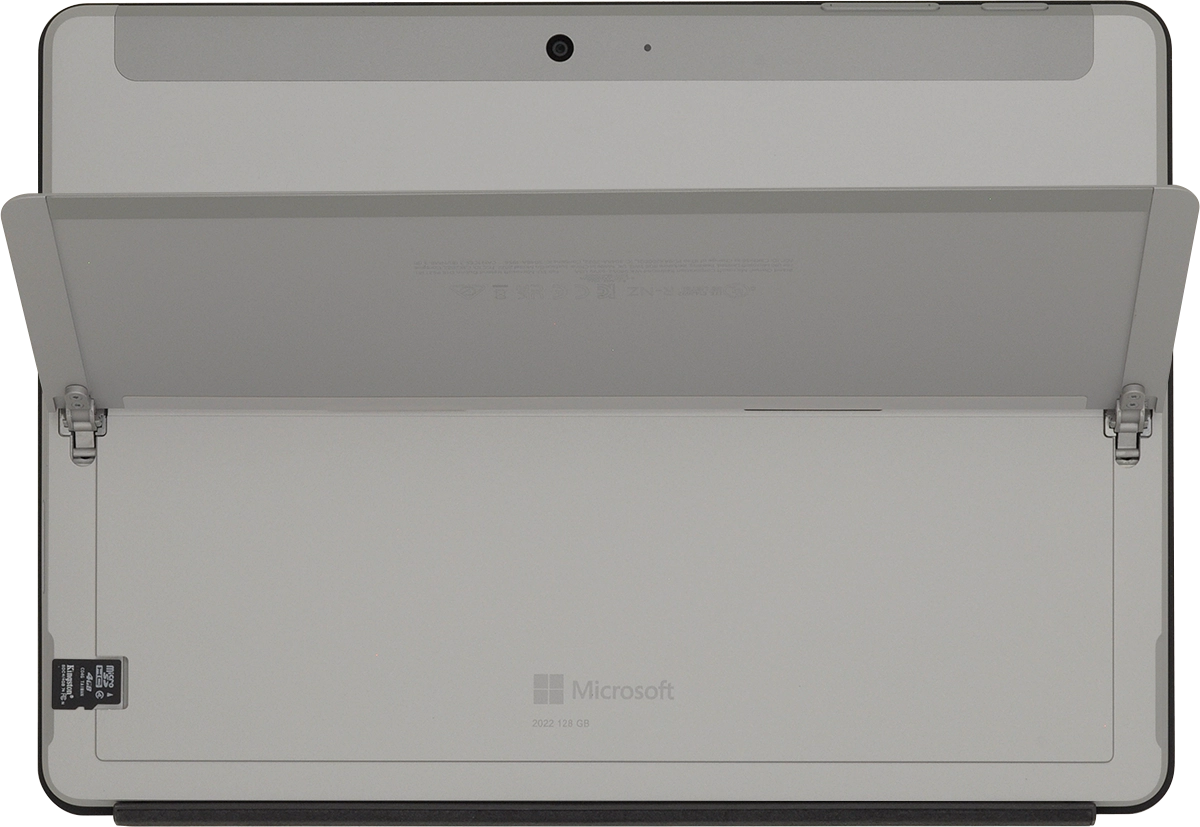Microsoft Surface Go 3
Windows 11
1. Insert memory card
Turn the back of your laptop towards you.
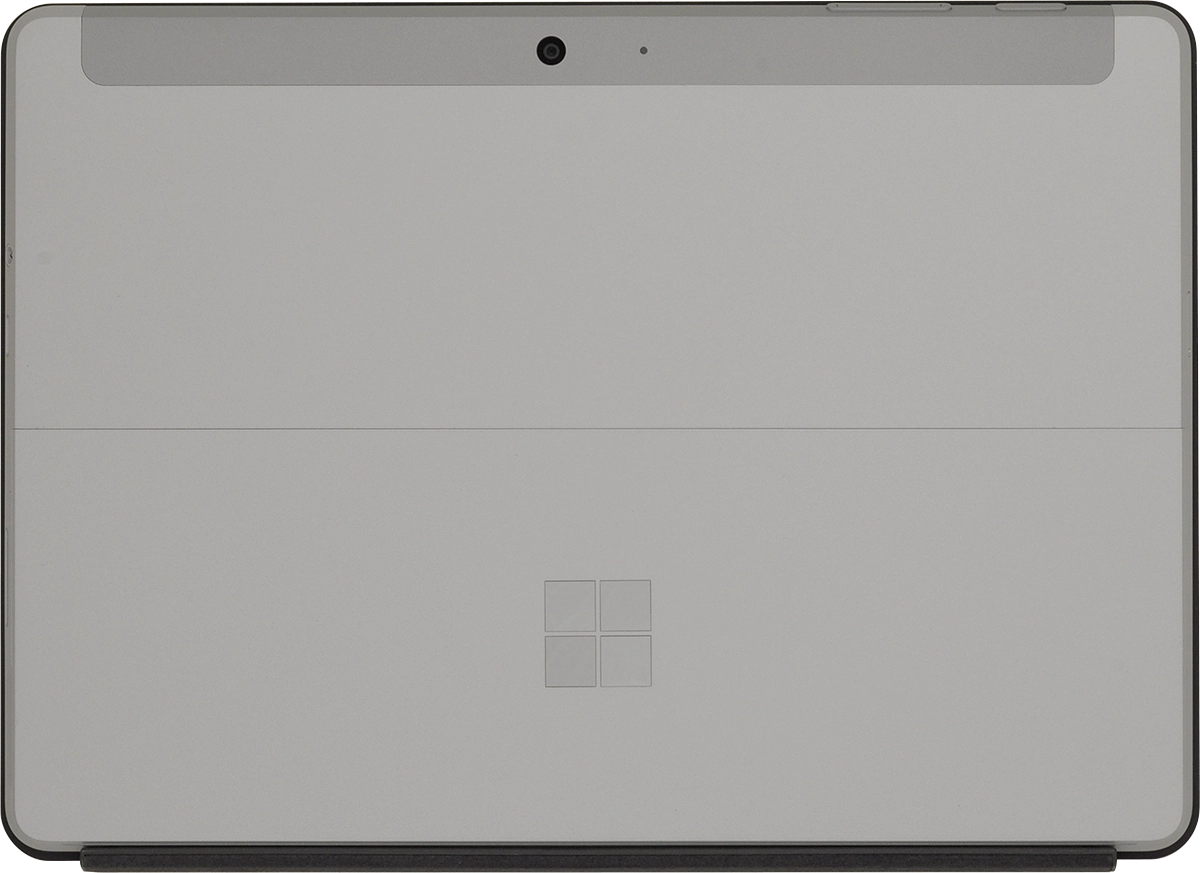
Take hold of the side of the kickstand and flip it upwards.
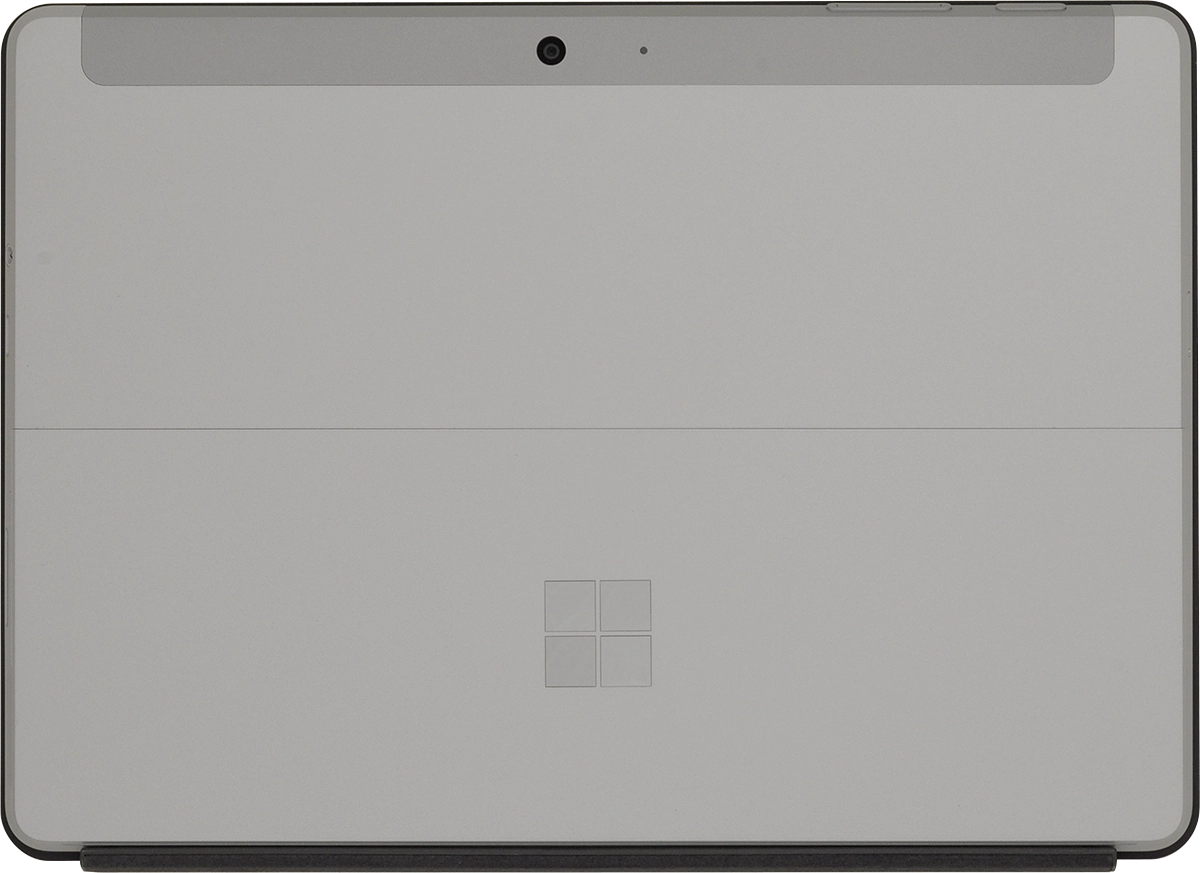
Turn the memory card with the golden contacts facing downwards.
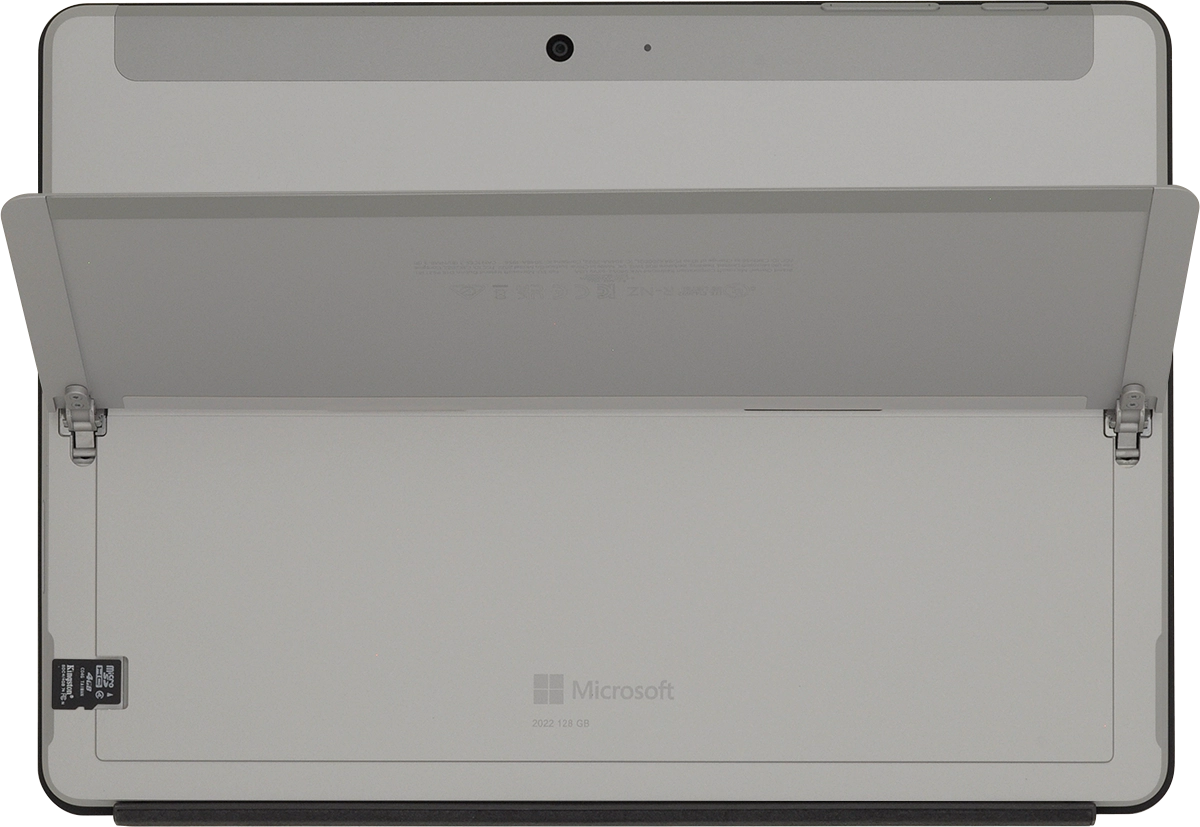
Slide the memory card into the memory card holder until it clicks into place.