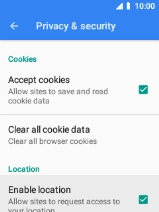MobiWire Oneida
1. Find "Browser"
Select the menu icon.

Select Browser.
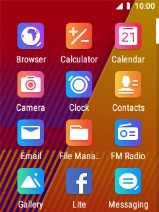
2. Clear browser data
Press the Left selection key.

Select Settings.
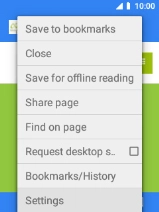
Select Privacy & security.
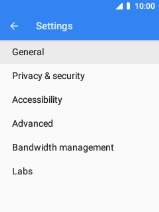
Select Clear history.
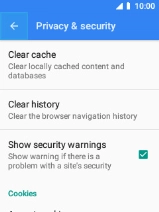
Select OK.
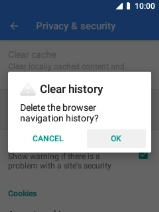
Select Clear all cookie data.
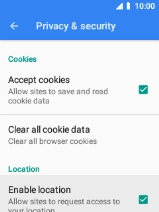
Select OK.
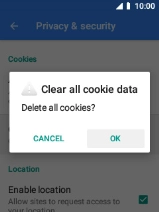
3. Return to the home screen
Press Disconnect to return to the home screen.