
MobiWire Oneida
1. Find "Gallery"
Select the menu icon.

Select Gallery and go to the required folder.
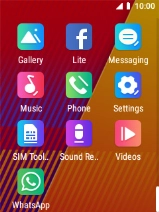
2. Select picture or video clip
Press the Left selection key.

Select Select item.

Select the required picture or video clip.

3. Send picture or video clip in a picture message
Select the menu icon.

Select SHARE.
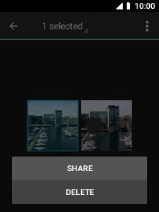
Select Messaging.

Select the search field and key in the first letters of the recipient's name.
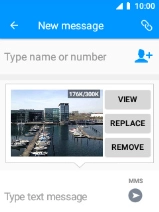
Select the required contact.
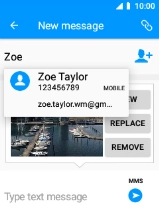
Select the text input field and write the text for your picture message.
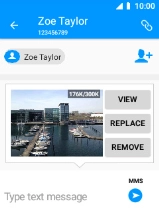
Select the send icon.
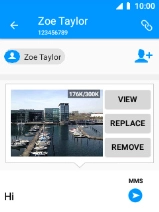
4. Return to the home screen
Press Disconnect to return to the home screen.




































