
MobiWire Oneida
1. Find "Browser"
Select the menu icon.

Select Browser.
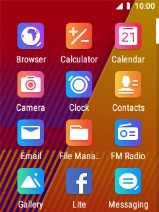
2. Find YouTube
Press the address bar.

Key in youtube.com and select the search icon. Follow the instructions on the screen to log on to your YouTube account.

3. Use YouTube
You can now use YouTube on your phone.

4. Return to the home screen
Press Disconnect to return to the home screen.















