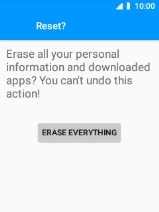MobiWire Oneida
1. Find "Erase all data (factory reset)"
Select the menu icon.

Select Settings.
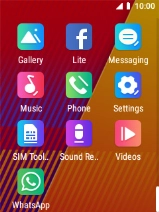
Select System.
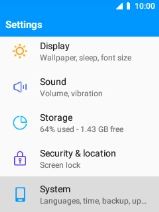
Select Reset options.
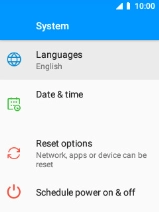
Select Erase all data (factory reset).
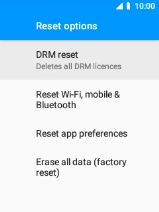
2. Restore factory default settings
Select RESET PHONE.
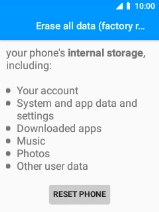
Select ERASE EVERYTHING. Wait a moment while the factory default settings are restored. Follow the instructions on the screen to set up your phone and prepare it for use.