
MobiWire Oneida
1. Find "Call forwarding"
Select the phone icon.

Press the Left selection key.
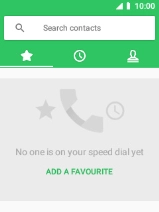
Select Settings.
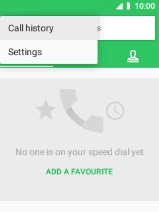
Select Calls.
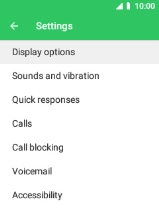
Select Call forwarding.

2. Divert calls to voicemail
Select the required divert type.
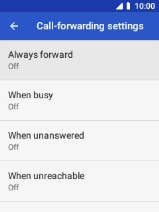
Key in +447836121121 and press TURN ON.
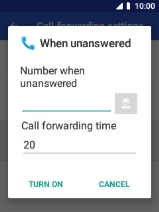
+447836121121
If you divert missed calls, you need to select a delay for the divert. Highlight the field below "Call forwarding time" and key in the required time to select a delay for the divert.
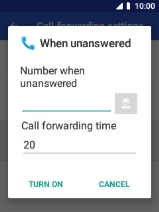
3. Return to the home screen
Press Disconnect to return to the home screen.
























