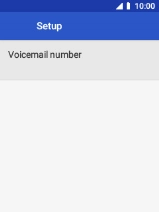MobiWire Oneida
1. Find "Voicemail number"
Select the phone icon.

Press the Left selection key.
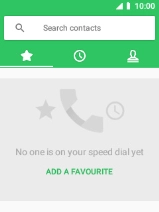
Select Settings.
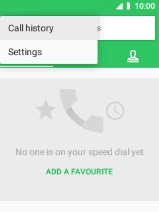
Select Voicemail.
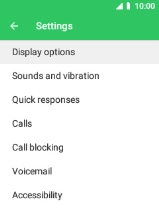
Select Advanced settings.
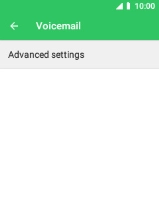
Select Setup.
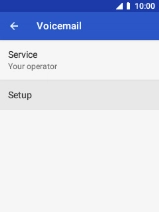
Select Voicemail number.
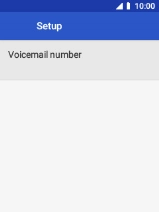
2. Save voicemail number
Key in +447836121121 and select OK.
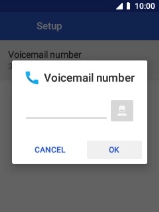
+447836121121
3. Return to the home screen
Press Disconnect to return to the home screen.