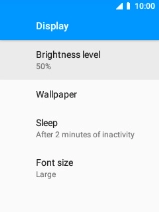MobiWire Oneida
1 Turn on key lock
Press Disconnect.

2 Turn off key lock
Press any key.
3 Set automatic key lock
Select the menu icon.

Select Settings.
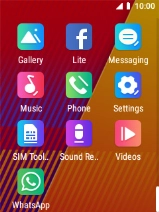
Select Display.
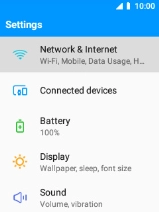
Select Sleep.
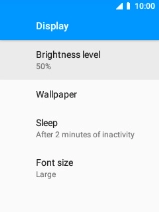
Select the required setting.
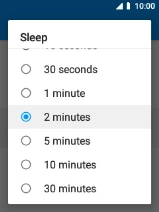
4 Return to the home screen
Press Disconnect to return to the home screen.