
Motorola G35 5G
Android 14
1. Find "EID"
Slide your finger downwards starting from the top right side of the screen.
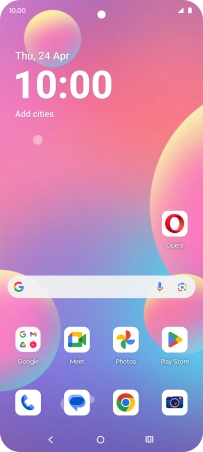
Press the settings icon.
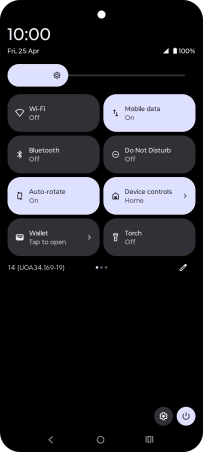
Press About phone.
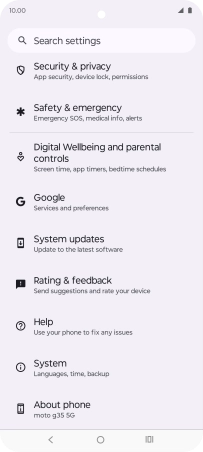
Press EID.
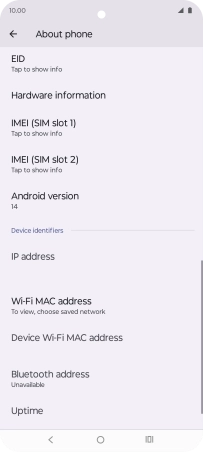
2. View EID number
Your phone's EID number is displayed below EID.

3. Return to the home screen
Press the Home key to return to the home screen.















