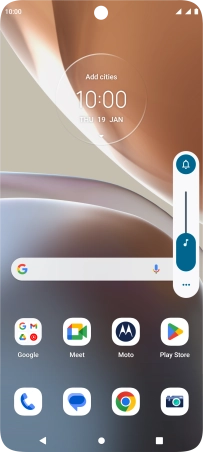Motorola Moto G32
Android 12.0
1. Turn silent mode on or off
Press the upper or lower part of the Volume key.
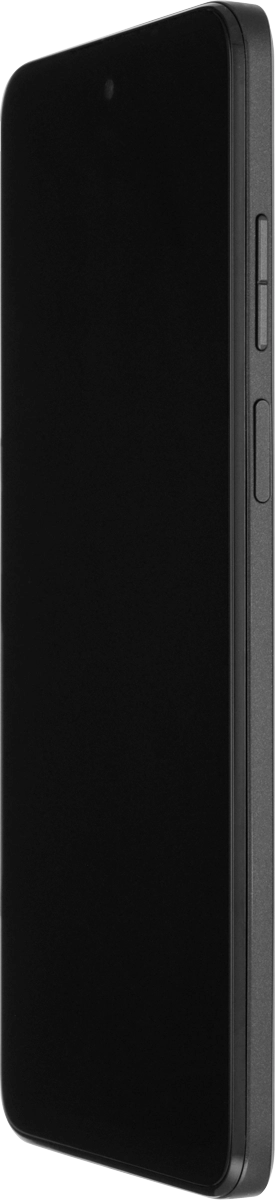
Press the sound mode icon.
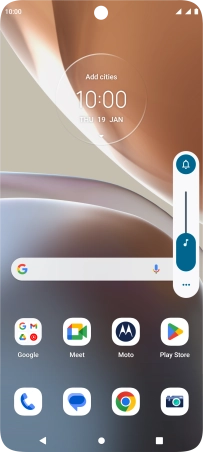
Press the required setting to turn silent mode on or off.
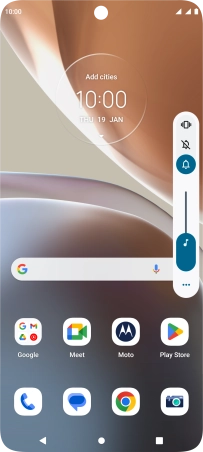
2. Return to the home screen
Press the Home key to return to the home screen.