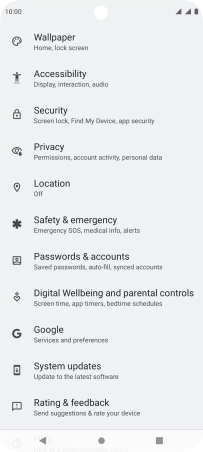Motorola Moto G32
Android 12.0
1. Update phone software
Slide two fingers downwards starting from the top of the screen.
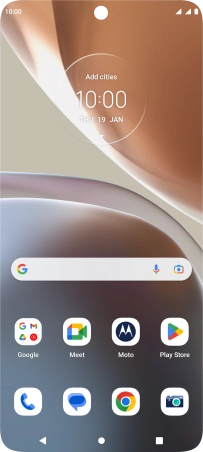
Press the settings icon.
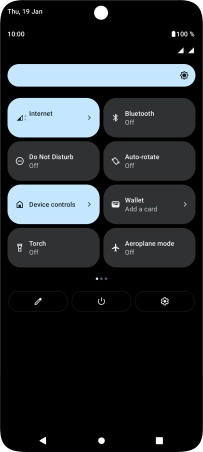
Press System updates. If a new software version is available, it's displayed. Follow the instructions on the screen to update the phone software.