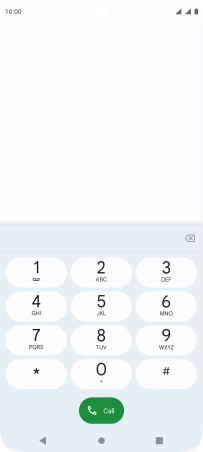Motorola Moto G32
Android 12.0
1. Key in the number
Press the phone icon.
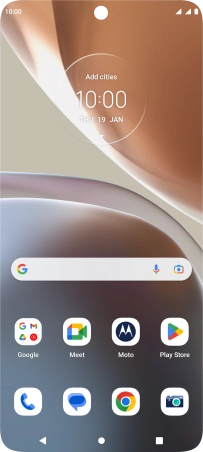
Press the keypad icon.
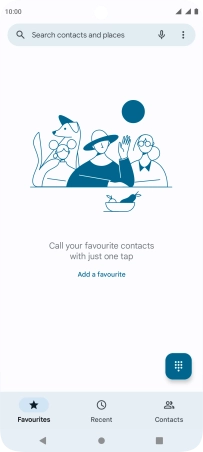
Key in the required number and press Call.
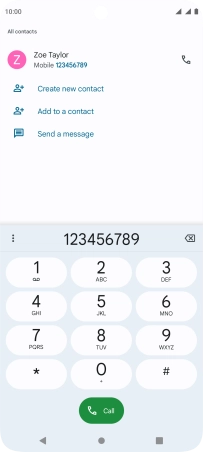
Press the required SIM.
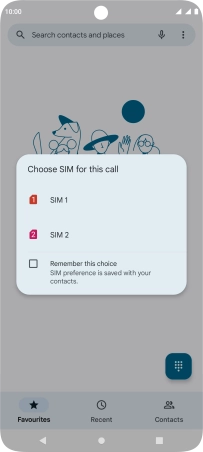
2. End call
Press the end call icon.
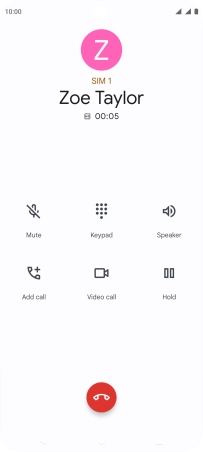
3. Return to the home screen
Press the Home key to return to the home screen.