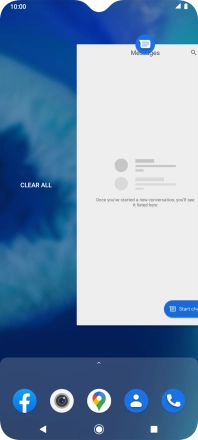Motorola Moto G8 Power Lite
Android 9.0
1. End running applications
Press the Application key.

Slide your finger right on the screen.
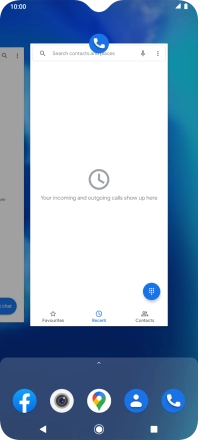
To end one running application, slide your finger upwards on the required application.
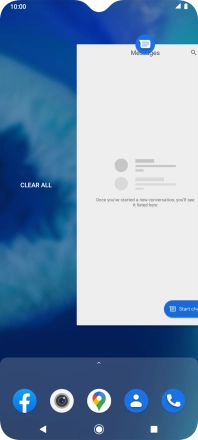
To end all running applications, press CLEAR ALL.