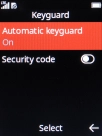Nokia 2660 Flip
1 Find "Keyguard"
Press the Navigation key.

Select the settings icon.
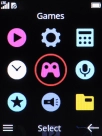
Select Security.

Select Keyguard.
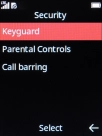
2 Turn on use of phone lock code
Select Security code.
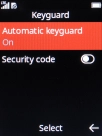
Key in the required phone lock code and press the Navigation key.
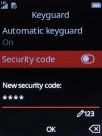
Repeat the phone lock code and press the Navigation key.
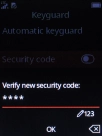
3 Turn off use of phone lock code
Select Security code.
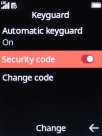
Key in the phone lock code and press the Navigation key.
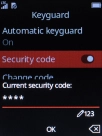
4 Return to the home screen
Press Disconnect to return to the home screen.