
Nokia C22
Android 13 (Go edition)
1 Turn on silent mode
Press the upper or lower part of the Volume key.

Press the sound mode icon.

Press the silent mode icon to turn on silent mode.
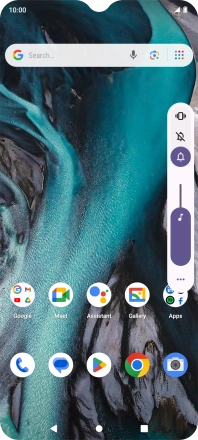
2 Turn off silent mode
Press the upper or lower part of the Volume key.

Press the sound mode icon.
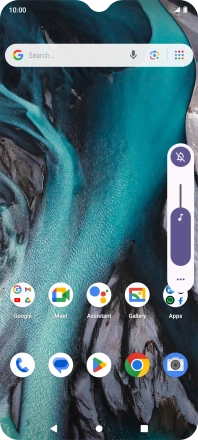
Press the sound icon to turn off silent mode.
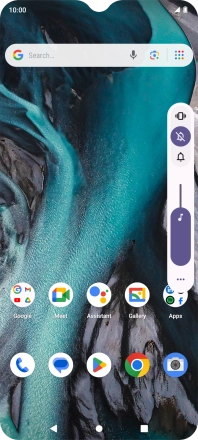
3 Return to the home screen
Press the Home key to return to the home screen.












