
OPPO A54s
Android 11.0
1. Find "Block/report spam"
Press the phone icon.
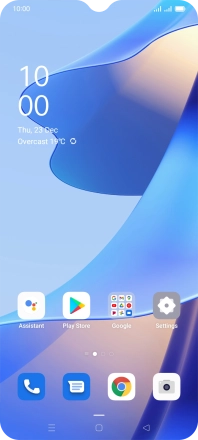
Press Recent.
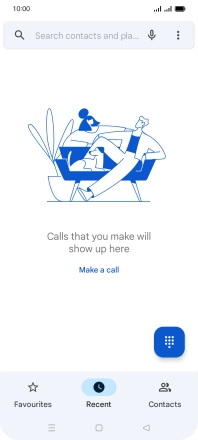
Press and hold the required number.

Press Block/report spam.
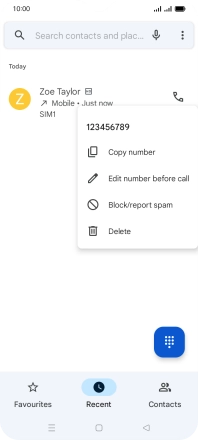
2. Block phone number
To report the number as spam, press the field next to "Report call as spam".
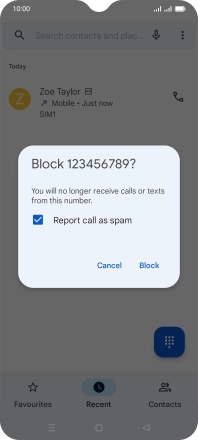
Press Block.
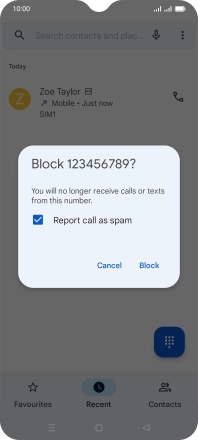
3. Return to the home screen
Press the Home key to return to the home screen.


















