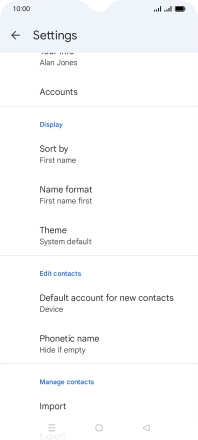OPPO A54s
Android 11.0
1. Find "Settings"
Slide your finger upwards on the screen.
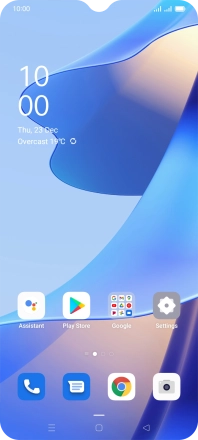
Press Contacts.
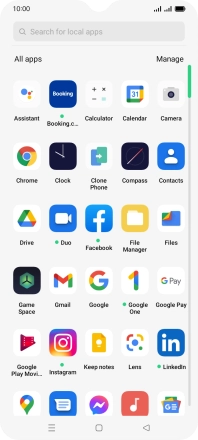
Slide your finger right starting from the left side of the screen.
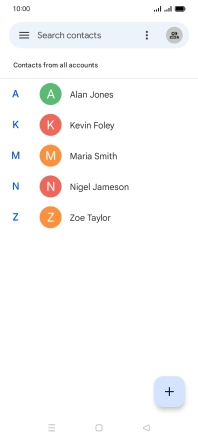
Press Settings.

2. Import contacts from your SIM to your phone
Press Import.
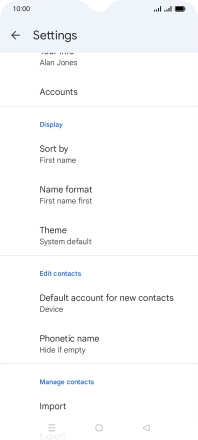
Press the required SIM.
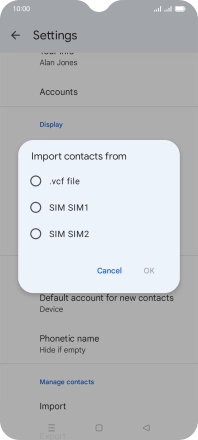
Press OK.
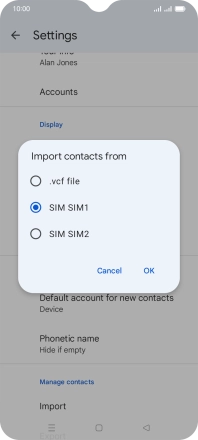
Press the drop down list next to "Save to".

Press Device.
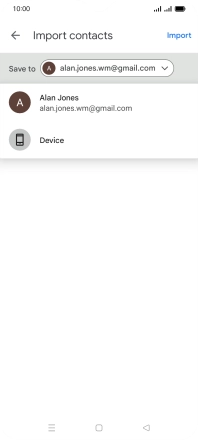
Press the fields next to the required contacts.

Press Import.

If you want to keep the existing contacts saved on your SIM, press Keep.
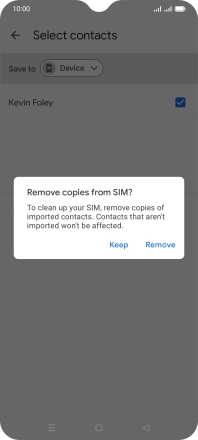
If you want to delete the existing contacts from your SIM, press Remove.
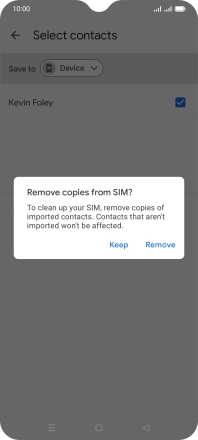
3. Return to the home screen
Press the Home key to return to the home screen.