
OPPO A72
Android 10.0
1 Find "Call Forwarding"
Press the phone icon.

Press the menu icon.
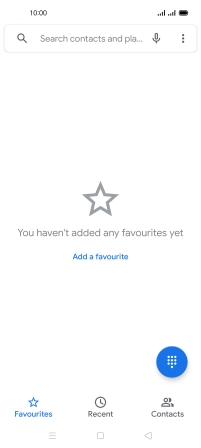
Press Settings.
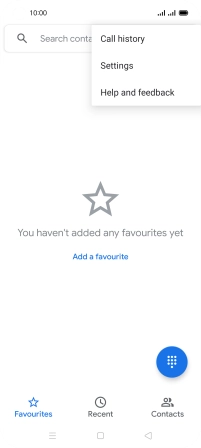
Press Calling accounts.
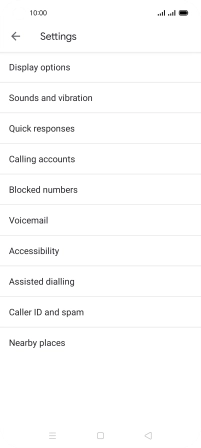
Press Carrier Call Settings.
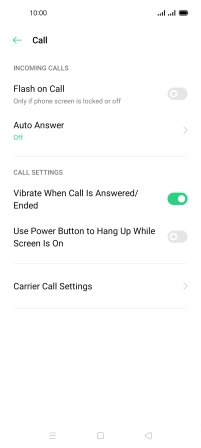
Press Call Forwarding.
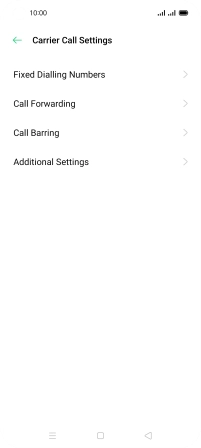
2 Cancel all diverts
Press the required SIM.

Press the required divert type.
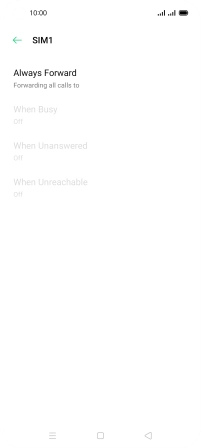
Press Off.
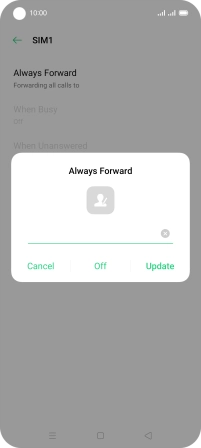
3 Return to the home screen
Press the Home key to return to the home screen.






























