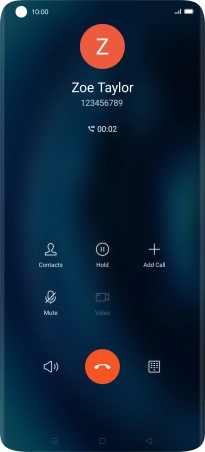OPPO Find X2 Pro
Android 10.0
1. Silence the incoming call alert
Press the top or bottom Volume key when you get a call. The incoming call alert is silenced and the call continues until it's ended or diverted.

2. Answer a call
Press and drag the accept call icon upwards.
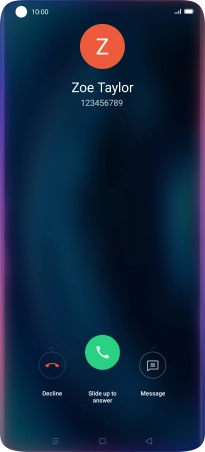
3. End call
Press the end call icon.