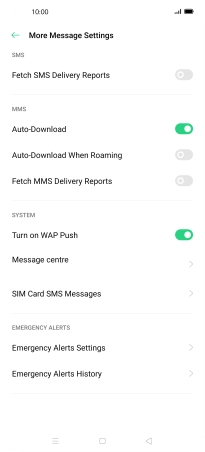OPPO Find X2 Pro
Android 10.0
1. Find "Message centre"
Press the message icon.
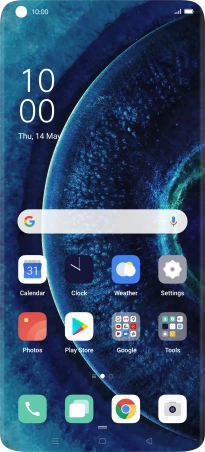
Press the menu icon.

Press Settings.
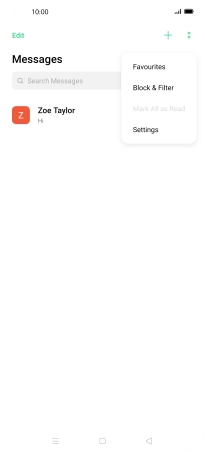
Press More Message Settings.
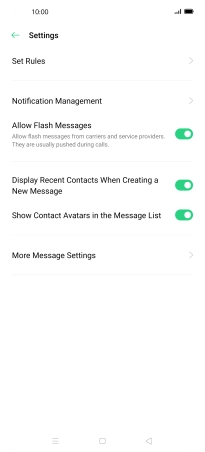
Press Message centre.
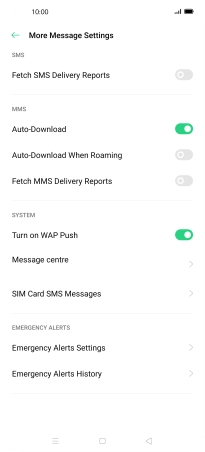
2. Set the message centre number
Key in +447785016005 and press the Return key.

+447785016005
3. Return to the home screen
Press the Home key to return to the home screen.