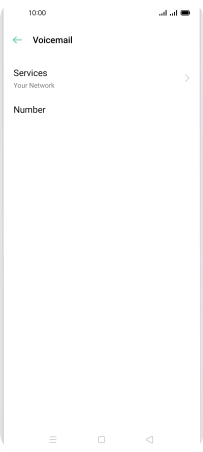OPPO Reno4 Pro 5G
Android 10.0
1. Find "Number"
Press the phone icon.

Press the menu icon.
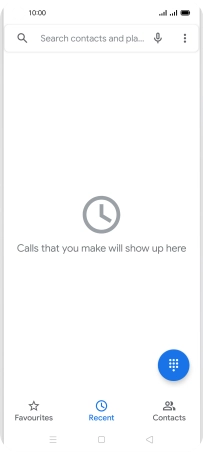
Press Settings.
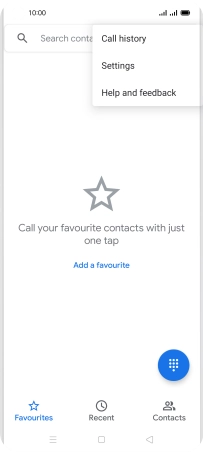
Press Voicemail.
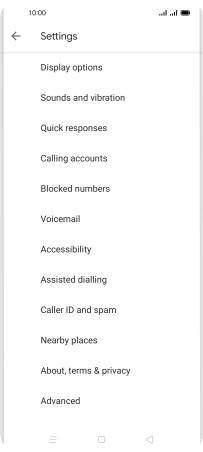
Press the required SIM.
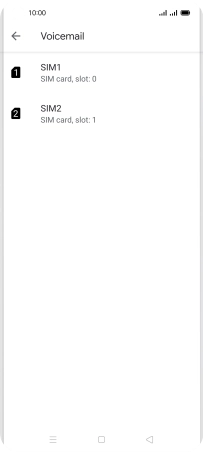
Press Advanced Settings.
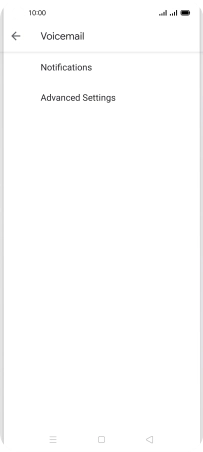
Press Number.
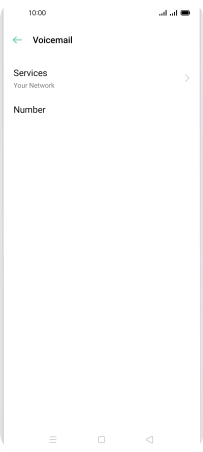
2. Save voicemail number
Key in +447836121121 and press OK.
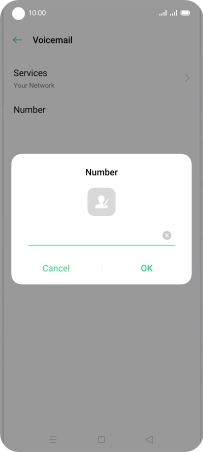
+447836121121
3. Return to the home screen
Press the Home key to return to the home screen.