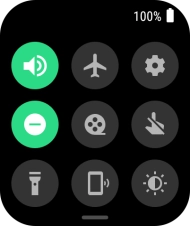OPPO Watch
Android Wear OS
1. Turn suppression of calls and notifications on or off
Slide your finger downwards starting from the top of the screen.
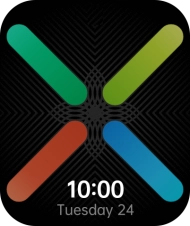
Press the suppression of calls and notifications icon to turn the function on or off.
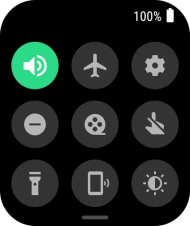
2. Return to the home screen
Press the Home key to return to the home screen.