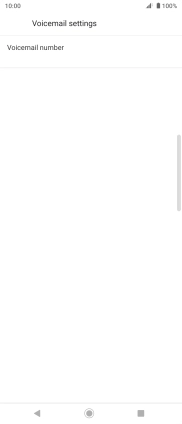Sony Xperia 10 II
Android 10.0
1. Find "Voicemail number"
Press the phone icon.

Press the menu icon.
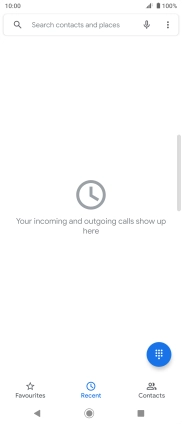
Press Settings.
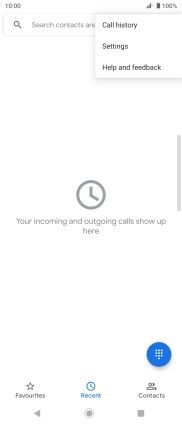
Press Voicemail.
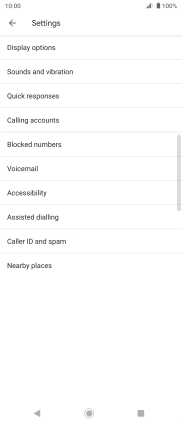
Press Advanced Settings.
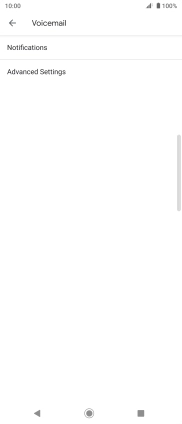
Press Voicemail settings.
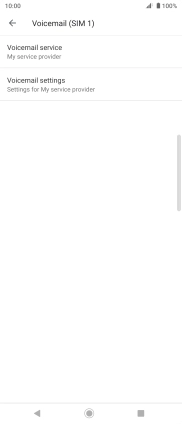
Press Voicemail number.
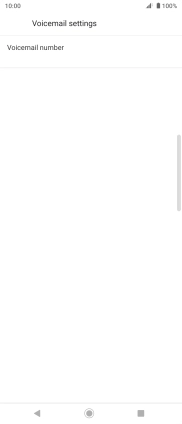
2. Save voicemail number
Key in +447836121121 and press OK.
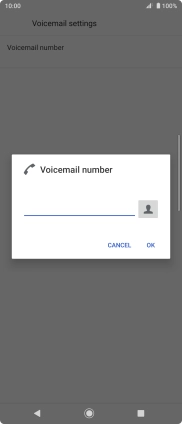
+447836121121
3. Return to the home screen
Press the Home key to return to the home screen.