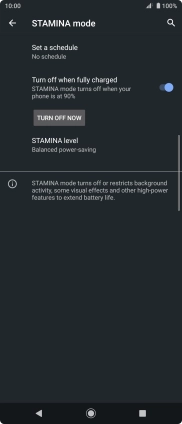Sony Xperia 10 II
Android 10.0
1 Find "Battery"
Slide two fingers downwards starting from the top of the screen.

Press the settings icon.
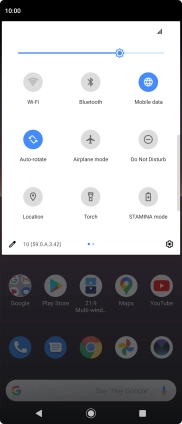
Press Battery.
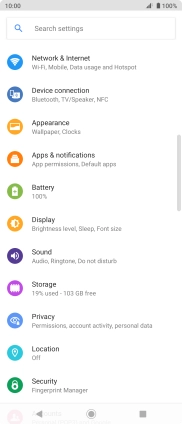
2 Extend the battery life
Press STAMINA mode.
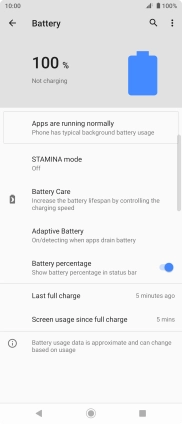
Press TURN ON NOW to turn on the function.
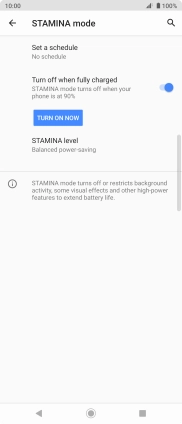
3 Return to the home screen
Press the Home key to return to the home screen.