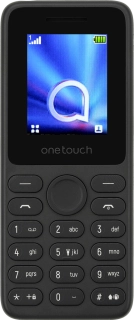
TCL onetouch 4041
1. Find "Phone locked"
Press the Navigation key.

Select Settings.
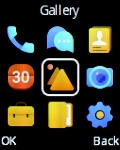
Select Security.
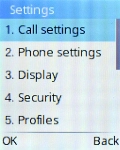
Select Phone locked.

2. Turn use of phone lock code on or off
Key in the phone lock code (default is 1234) and press the Left selection key.
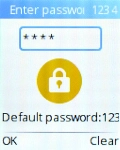
3. Return to the home screen
Press Disconnect to return to the home screen.















