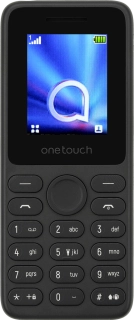
TCL onetouch 4041
1. Find "Fixed dialling number"
Press the Navigation key.

Select Settings.
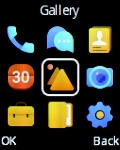
Select Security.
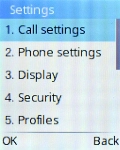
Select Fixed dialling number.
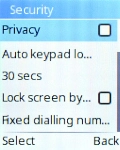
Select Fixed dialling number.

2. Add fixed numbers
Press the Left selection key.
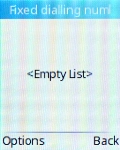
Select New.

Key in your PIN2 and press the Left selection key. The default PIN2 is 1111.
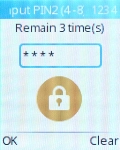
1111
Select Name.
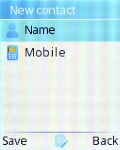
Key in the required name and press the Left selection key.
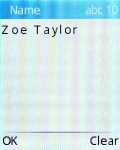
Select Mobile.
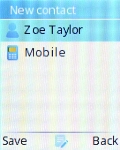
Key in the required phone number and press the Left selection key.
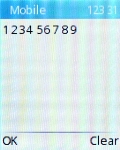
Press the Left selection key.
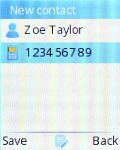
3. Return to the home screen
Press Disconnect to return to the home screen.










































