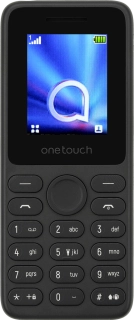
TCL onetouch 4041
1. Socket
Connect the data cable to the socket and to your computer's USB port.
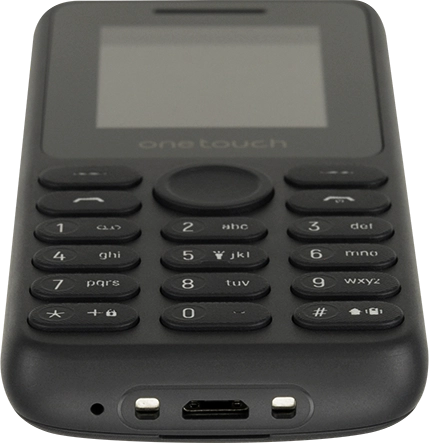
Connect the data cable to the socket and to a wall socket.
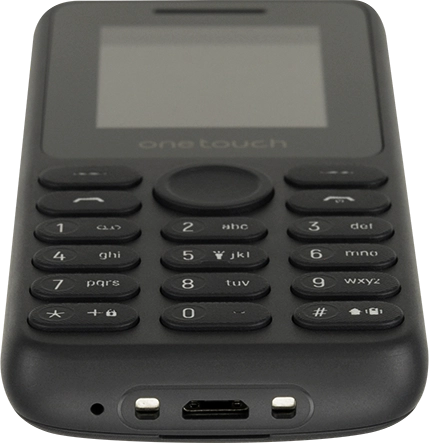
2. Headset socket
Connect the headset to the headset socket to listen to music or make a handsfree call.

3. The camera lens
Point the camera lens at the back of your phone at the required object to take a picture or record a video.
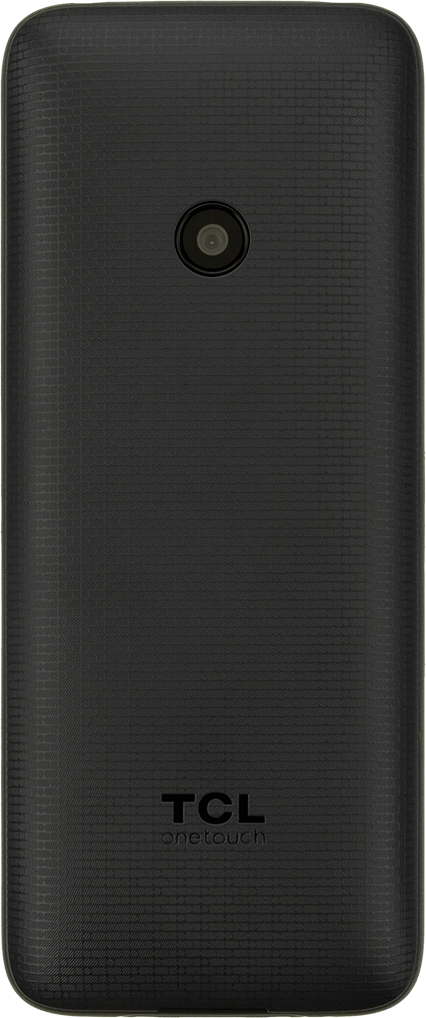
4. The Navigation key
Press the Navigation key to open a menu item or select a setting.

5. The Left selection key
Press the Left selection key to open a menu item or select a setting.

6. The Right selection key
Press the Right selection key to open a menu item or return to the previous screen.

7. Connect
Press Connect to answer a call.

8. Disconnect
Press Disconnect to turn your phone on or off.

Press Disconnect to end a call.

Press Disconnect to return to the home screen.



