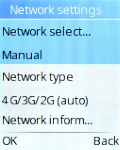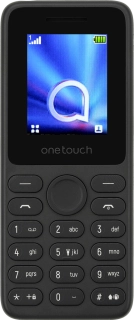
TCL onetouch 4041
1 Find "Network select..."
Press the Navigation key.

Select Settings.
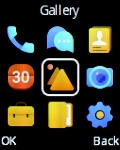
Select Network settings.

Select Network select....
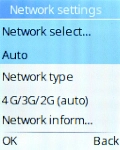
2 Select network
If you want to select a network automatically, select Auto.

If you want to select a network manually, select Manual.

Press the Left selection key and your phone will search for available networks.
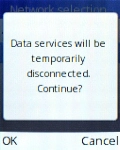
Select the required network.

3 Return to the home screen
Press Disconnect to return to the home screen.