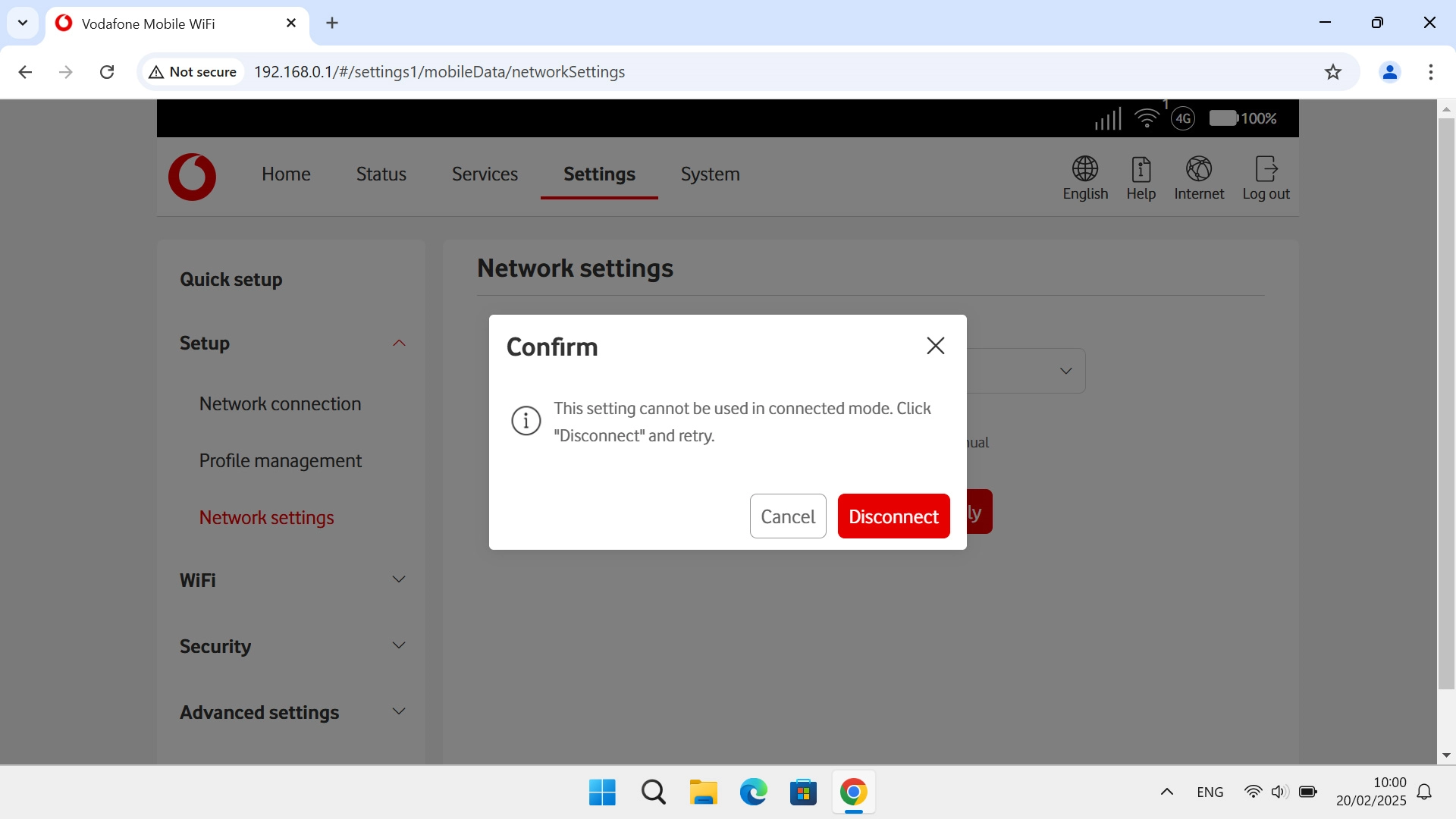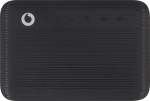
Vodafone 4G Mobile Hotspot
Windows 11
1 Find "Network settings"
Click Settings.
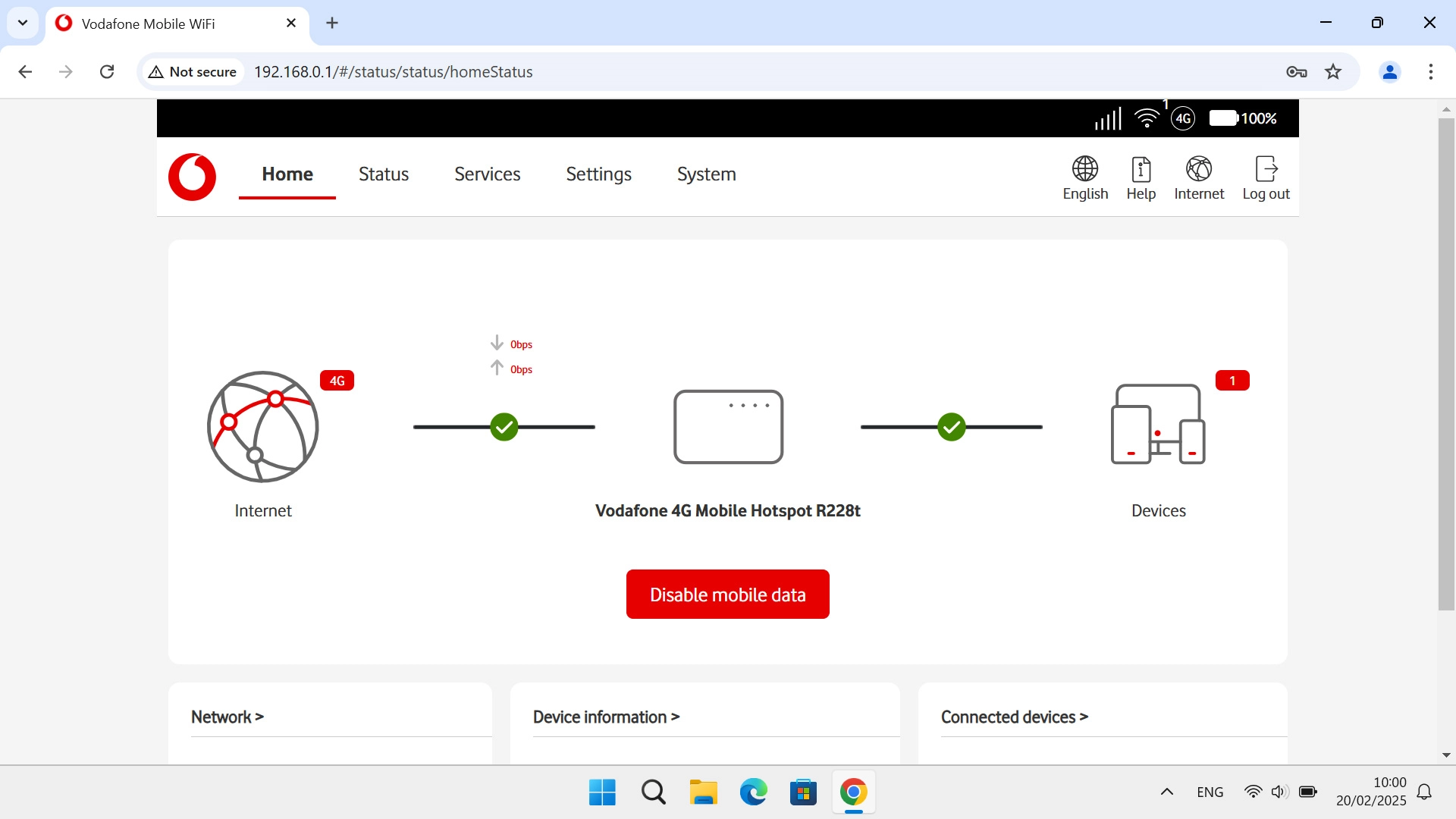
Click Setup.
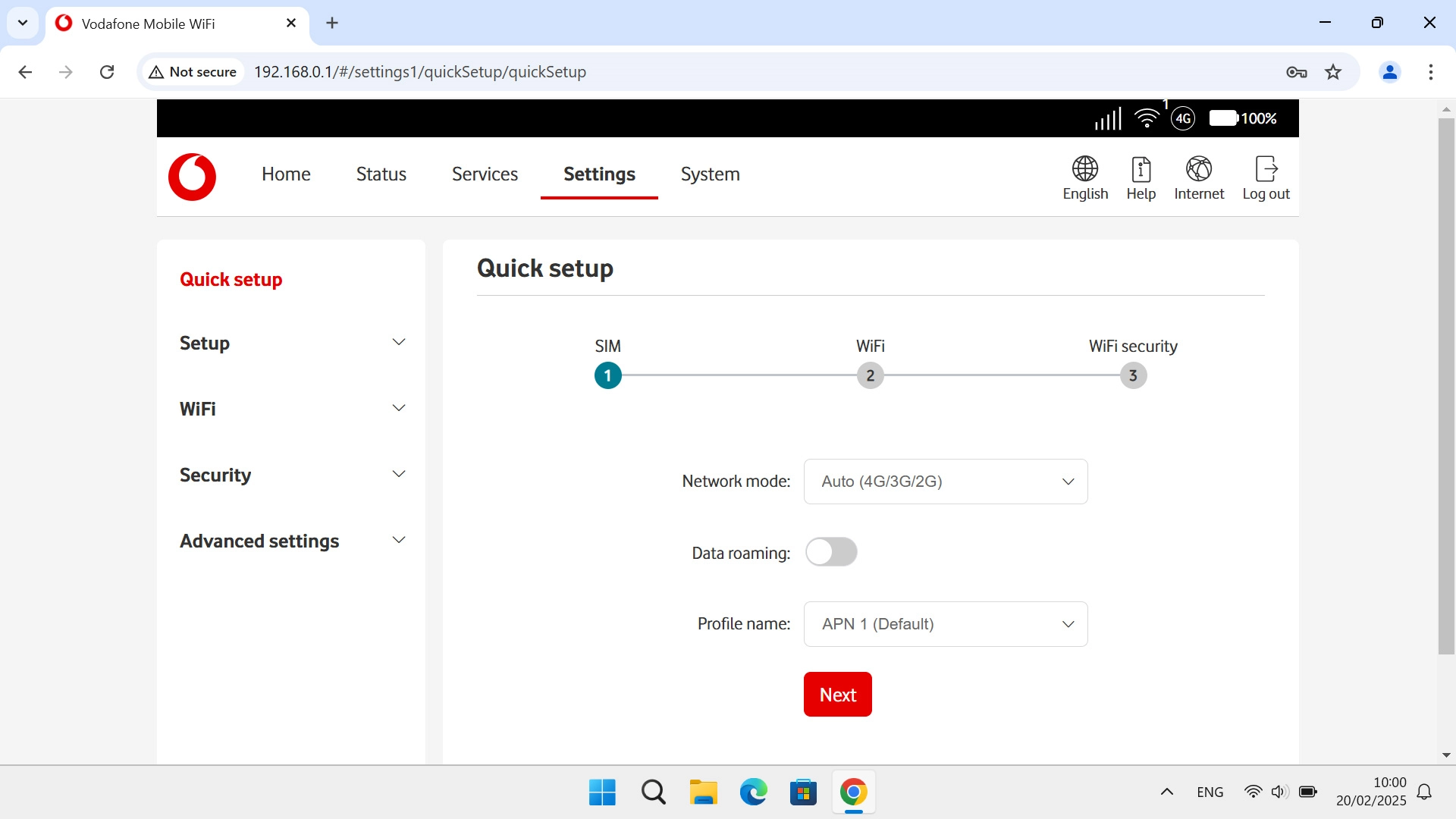
Click Network settings.
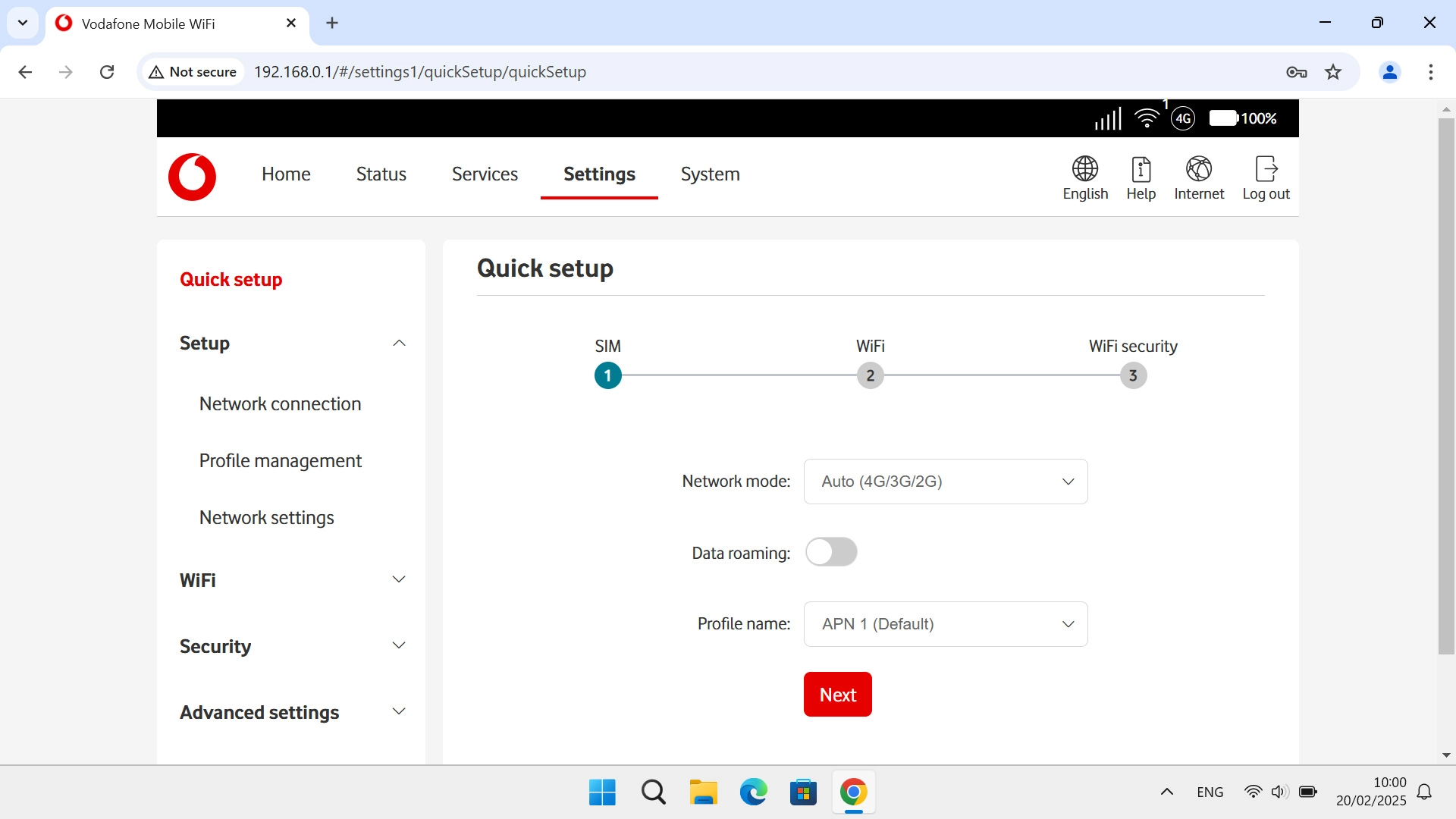
2 Select network mode
Click the drop down list next to "Network mode:".
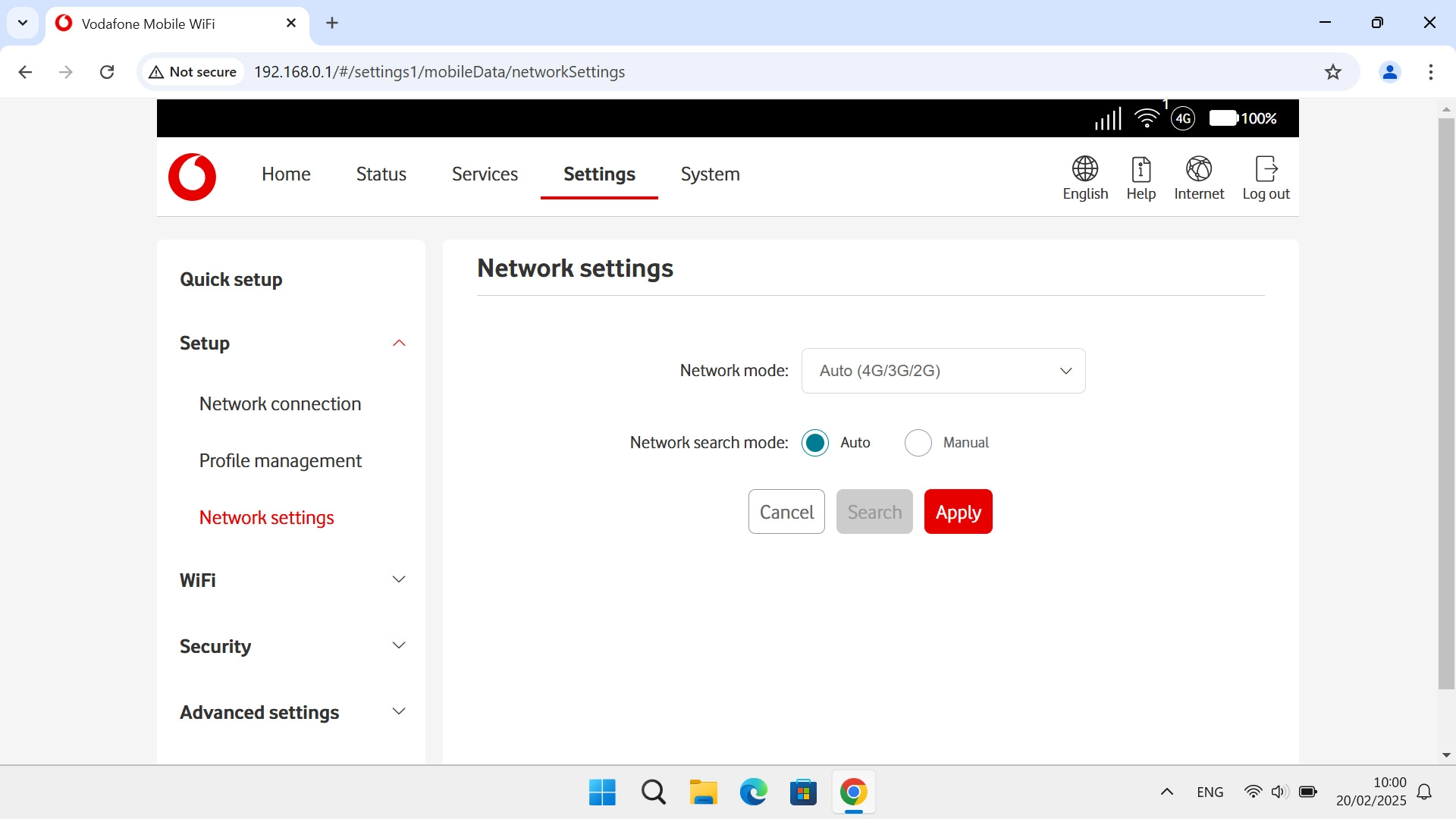
Click the required setting.
There may be different network modes available depending on where you are. If you set your router to "Auto (4G/3G/2G)", it will always find the network with the highest data speed and best signal.
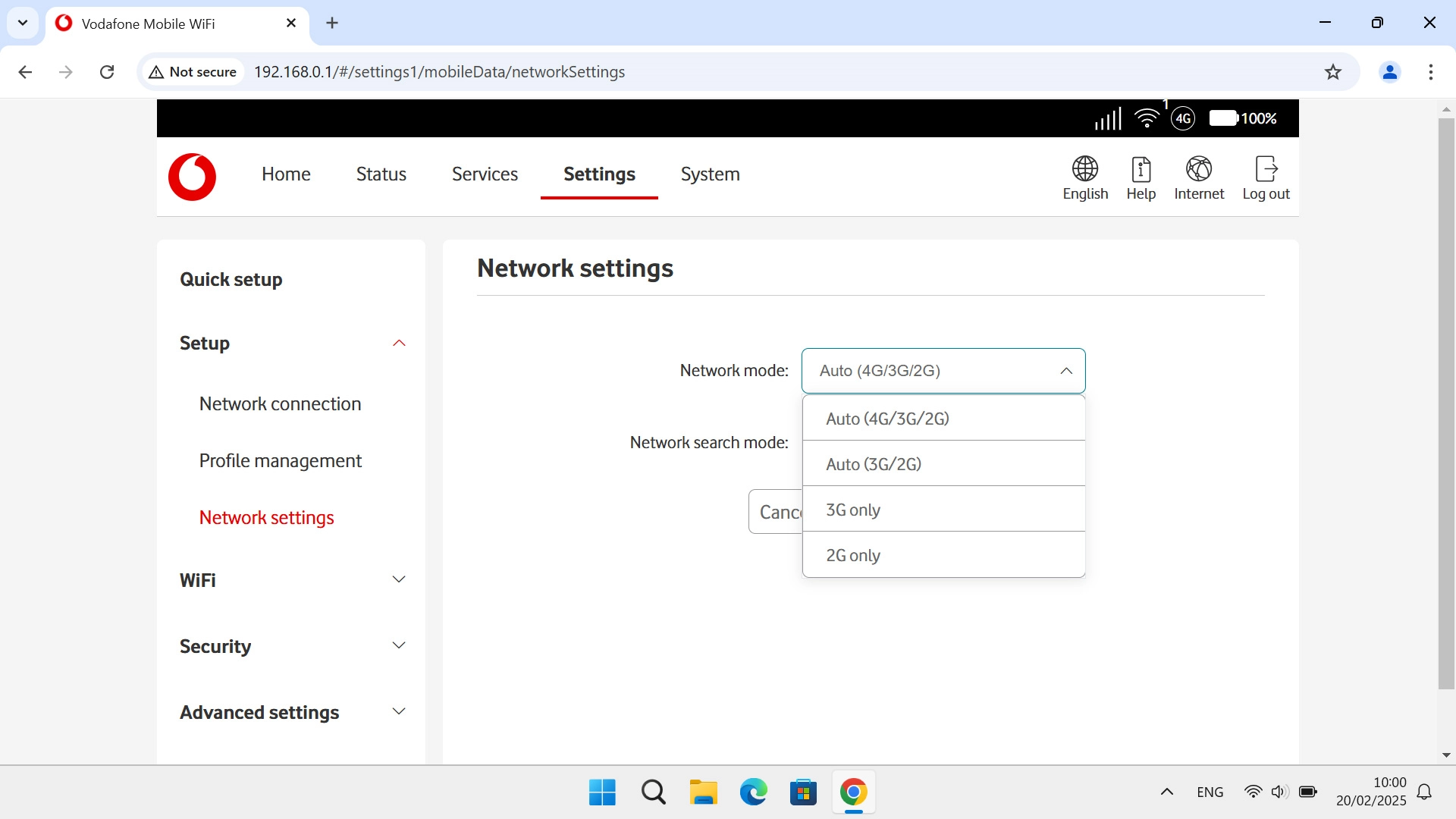
Click Apply.
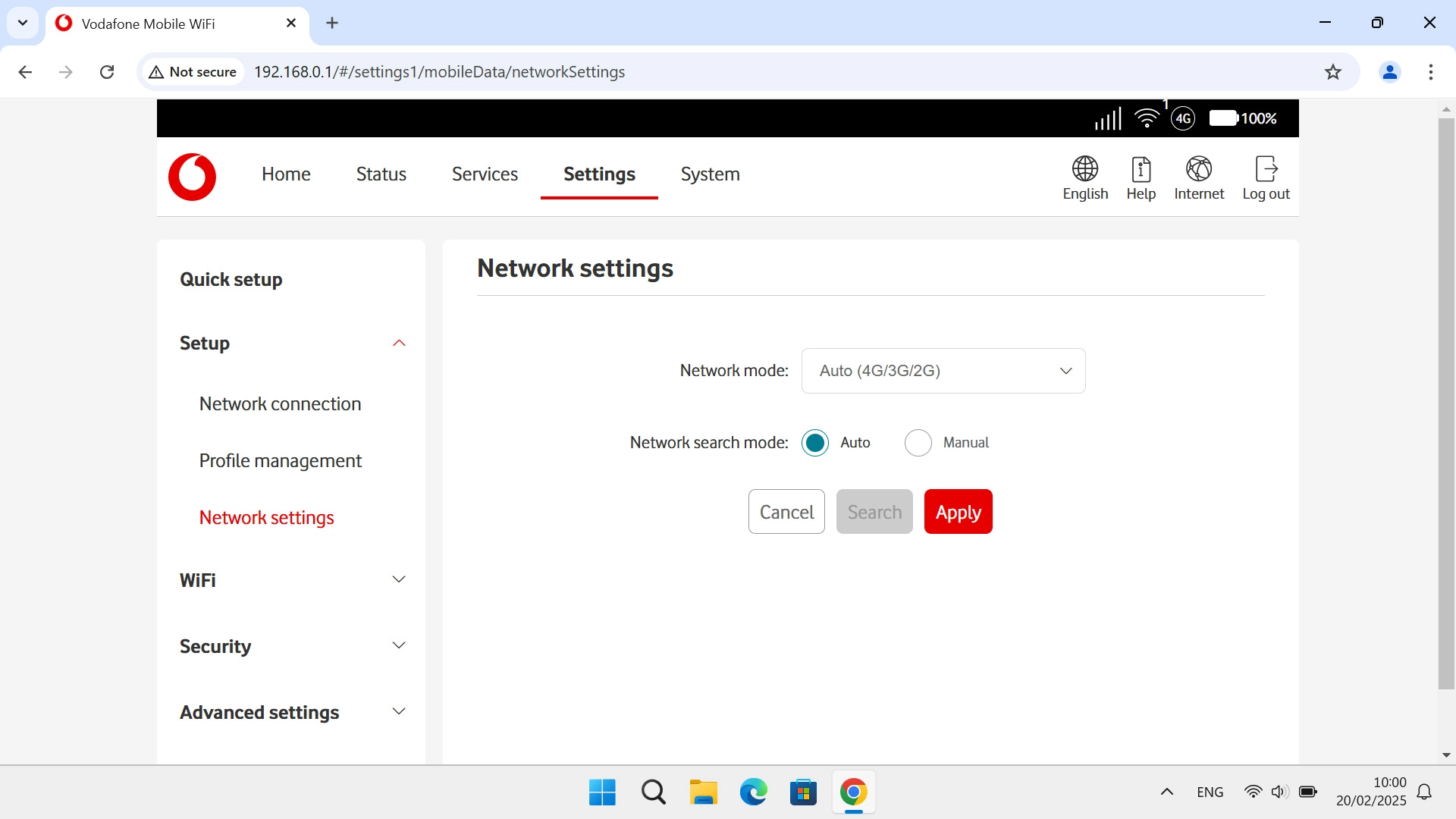
Click Disconnect.