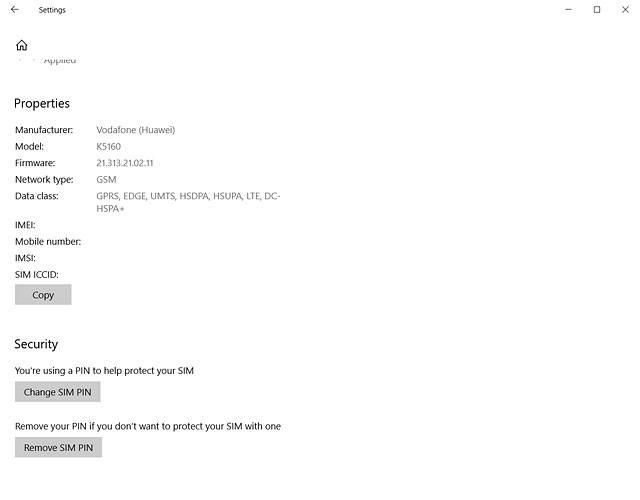Vodafone K5160
Windows 10
Connect USB modem to computer
Connect your USB modem to your computer's USB port.

Find "Cellular"
Click the Windows icon.

Click the settings icon.
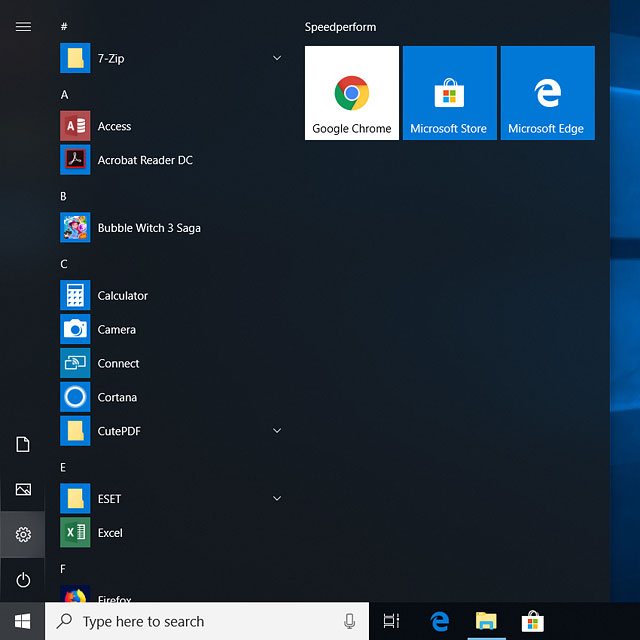
Click Network & Internet.
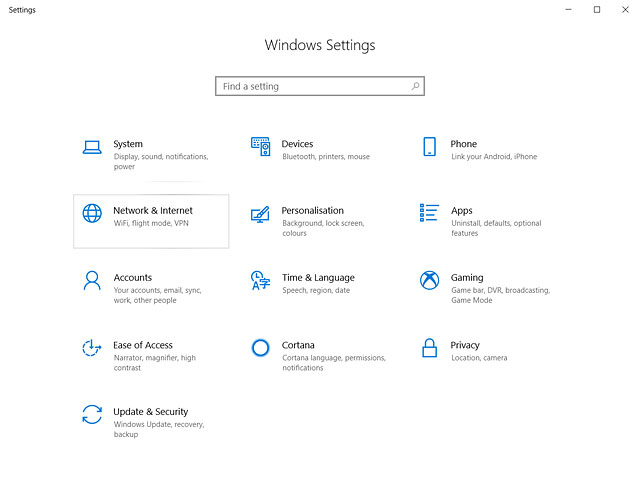
Click Mobile.
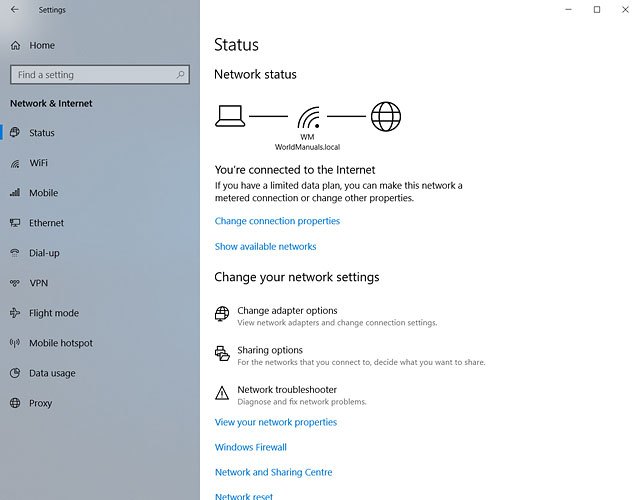
View USB modem information
Click Advanced options.
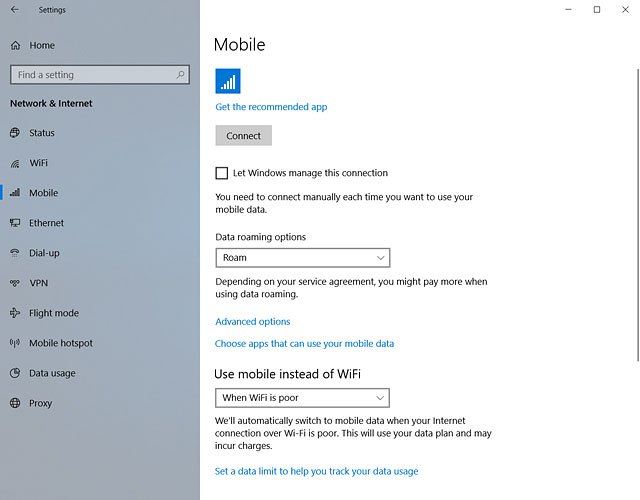
Various information about your USB modem is displayed below Properties.