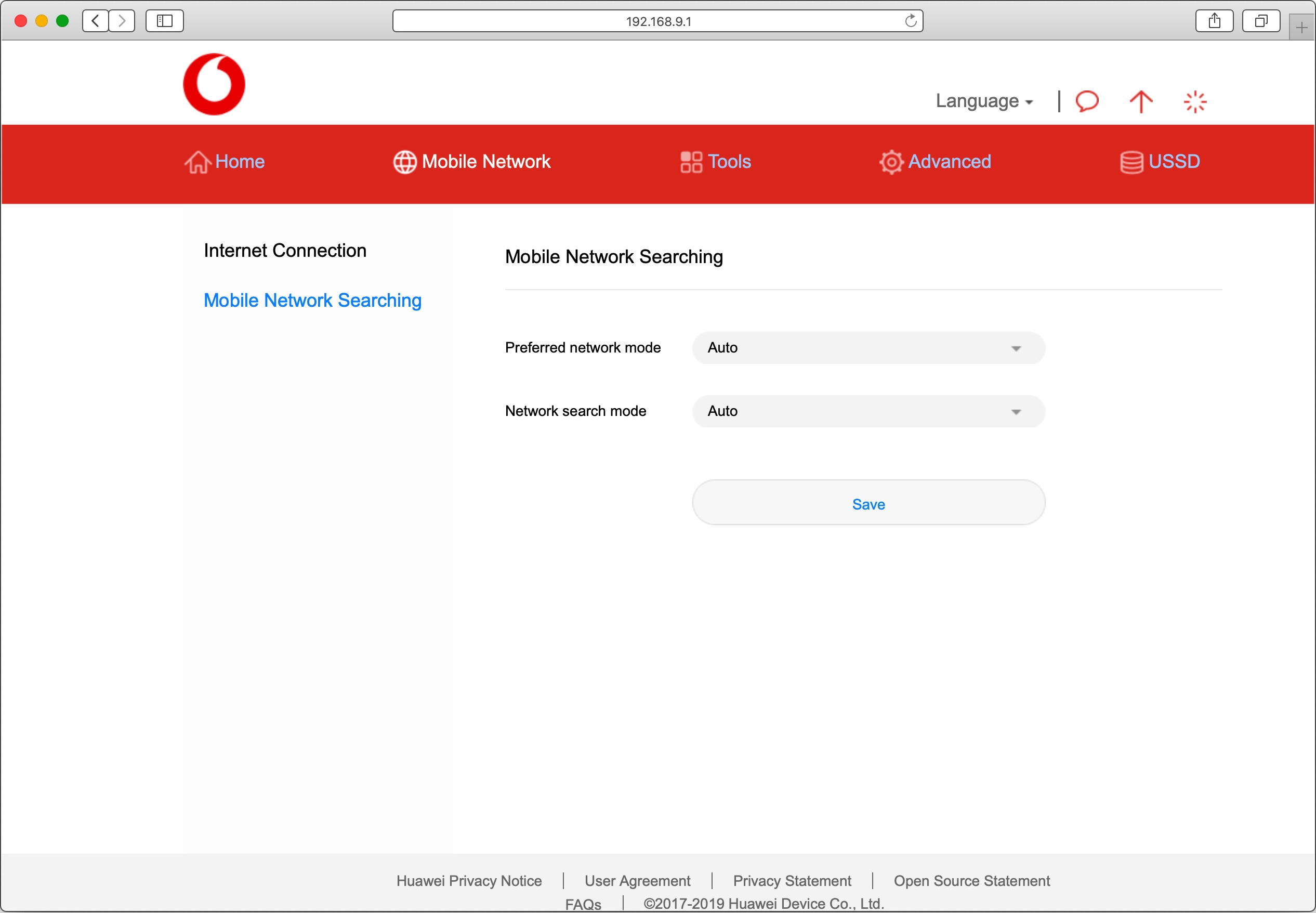Vodafone K5161
Mac OS Catalina
1 Find "Mobile Network Searching"
Click Mobile Network.
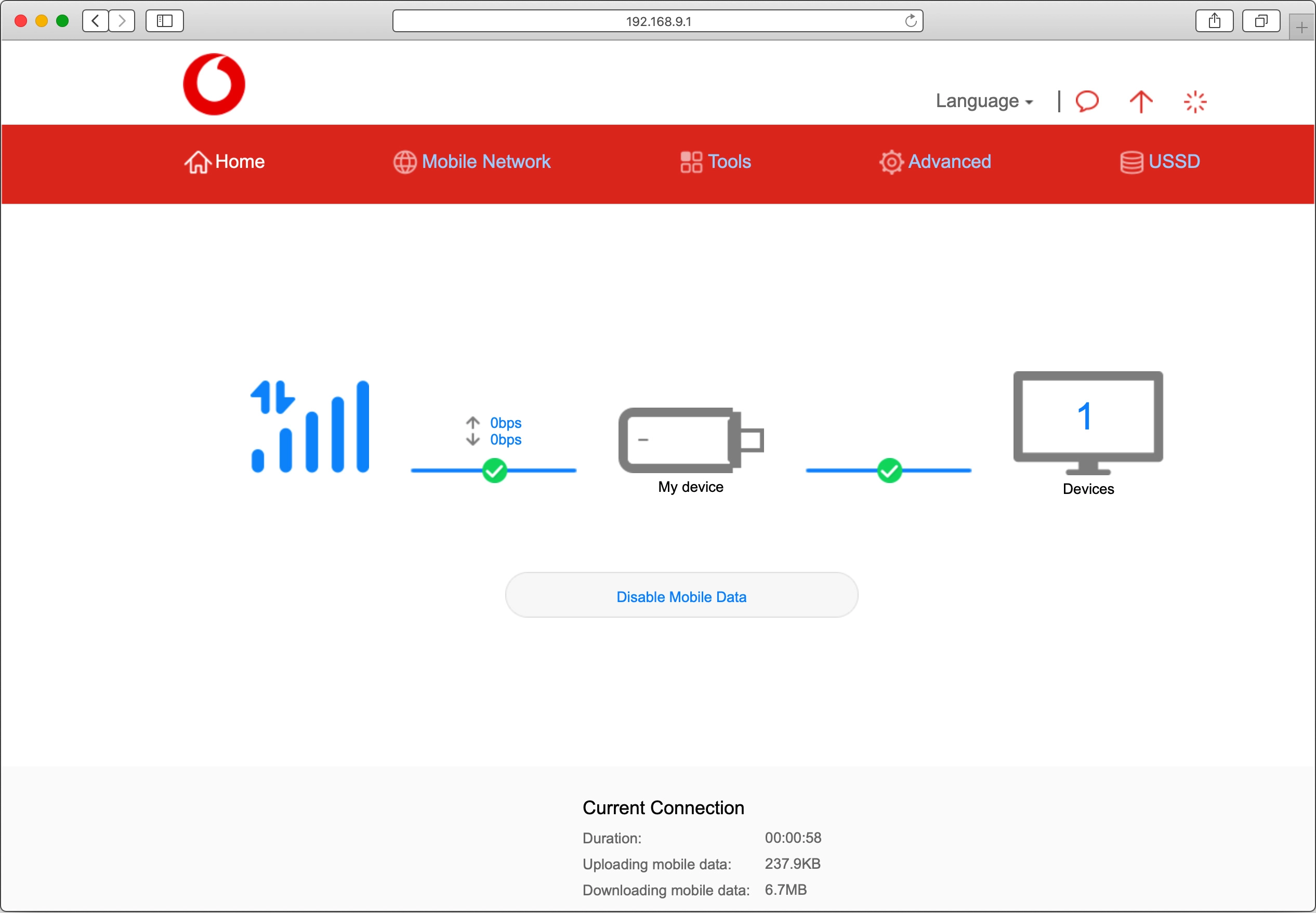
Click Mobile Network Searching.

2 Select network mode
Click the drop down list next to "Preferred network mode".
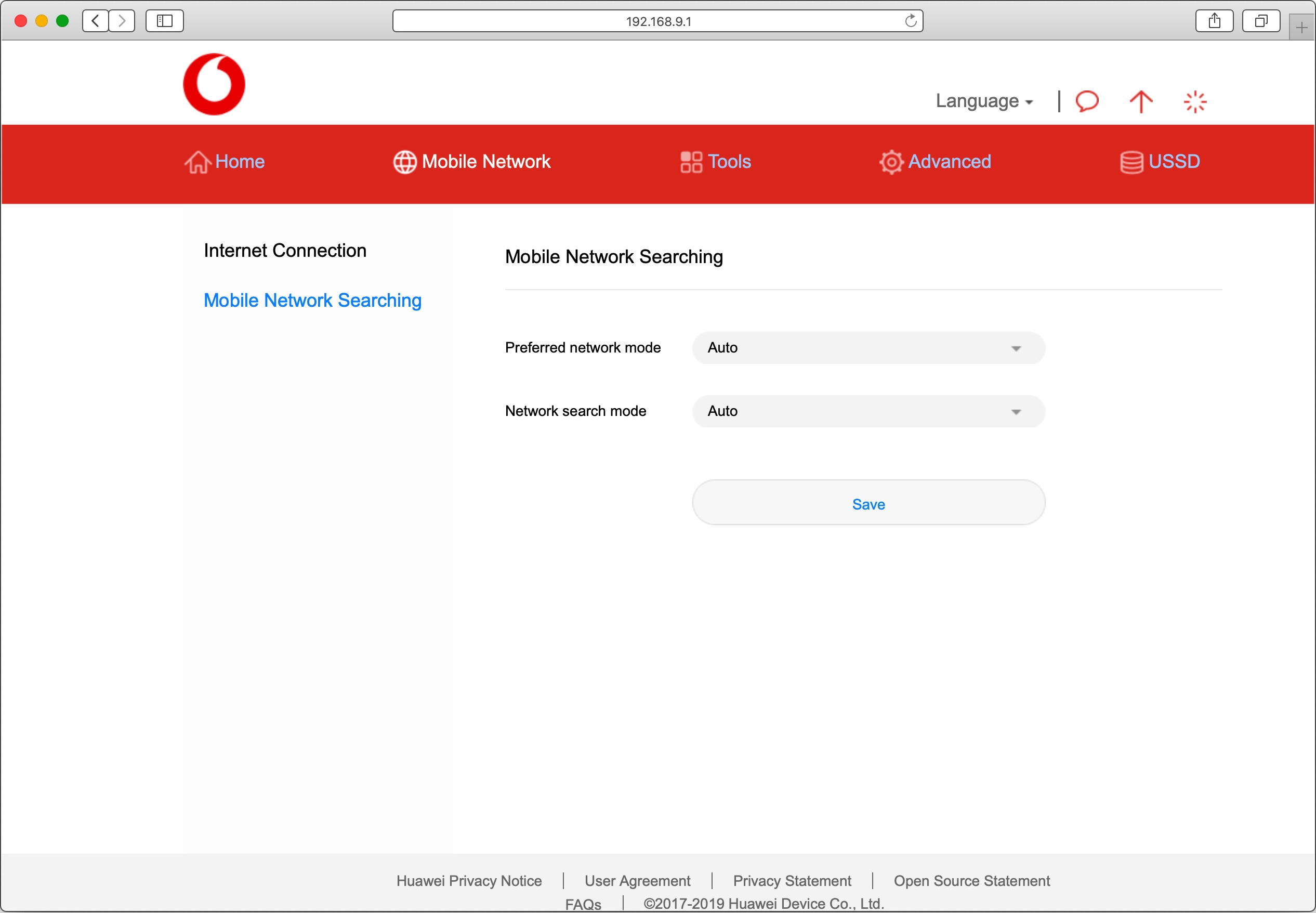
Click the required setting.
There may be different network modes available depending on where you are. If you set your modem to "Auto", it will always find the network with the highest data speed and best signal.

Click Save.