
Vodafone K5161
Windows 10
1. Find "Updates"
Click Advanced.
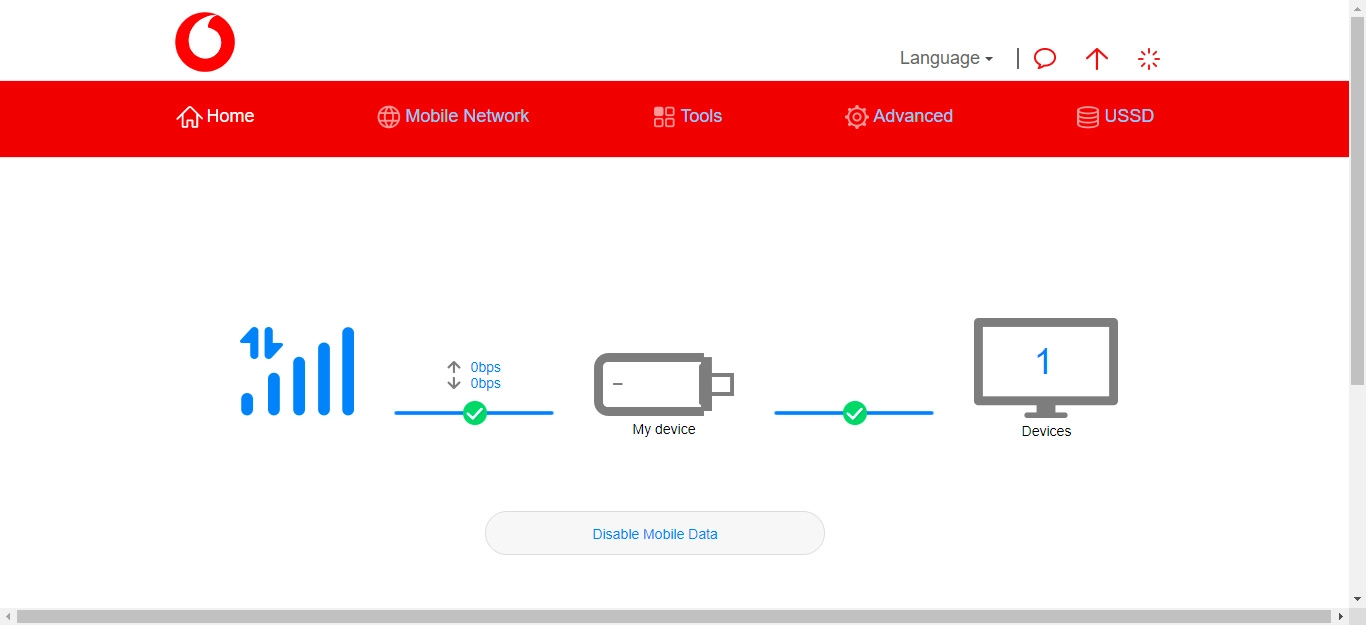
Click Updates.

2. Turn off automatic software updates
Click the indicator next to "Overnight updates" to turn off the function.

Click OK.

3. Turn on automatic software updates
Click the indicator next to "Overnight updates" to turn on the function.
If you've turned on the function, available software updates will be installed during the night when your USB modem is idle.
