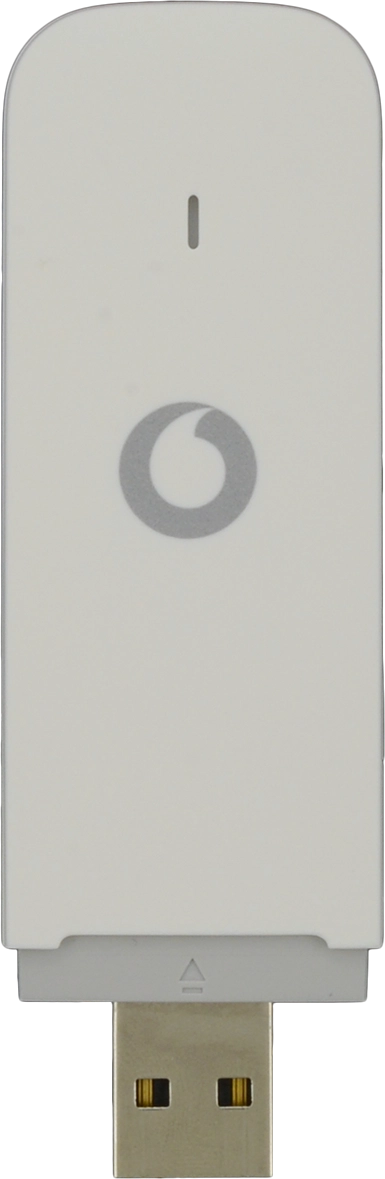Vodafone K5161
Windows 10
1 Remove the cover
Turn the front of the USB modem towards you. Slide the cover upwards and remove it.
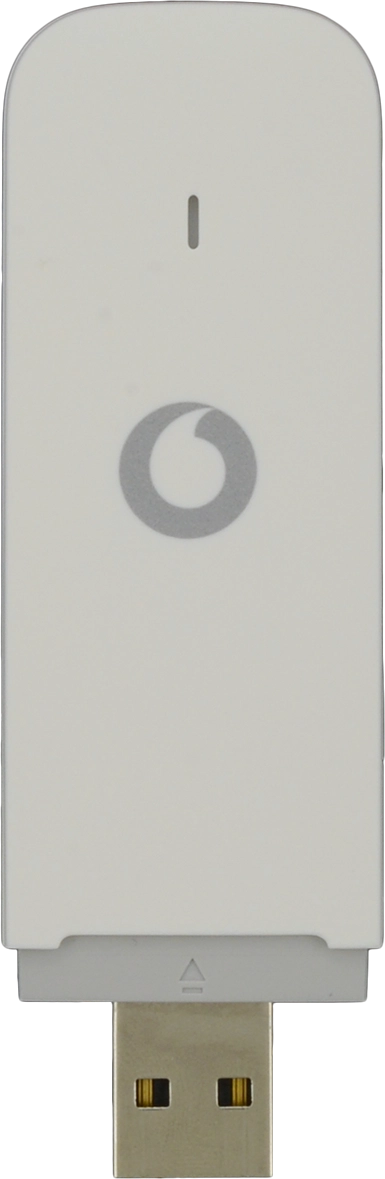
2 Insert SIM
Place your SIM as illustrated next to the SIM holder.
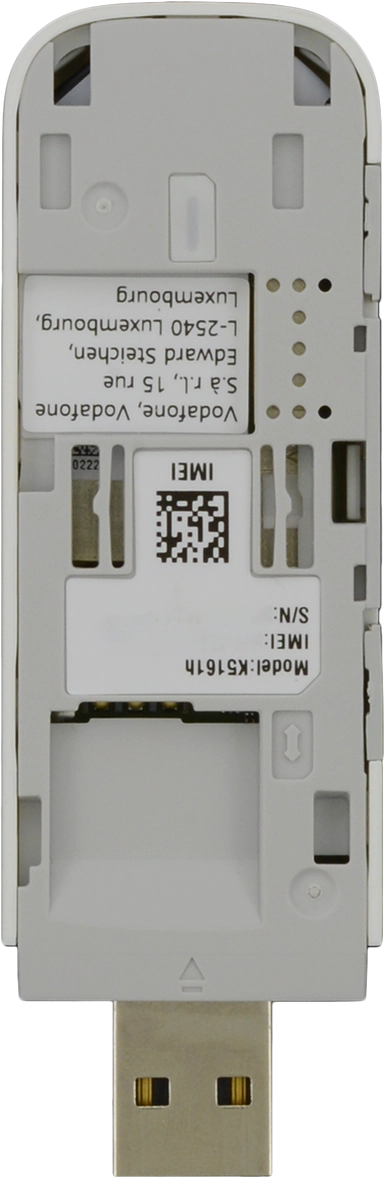
Slide your SIM into the SIM holder.
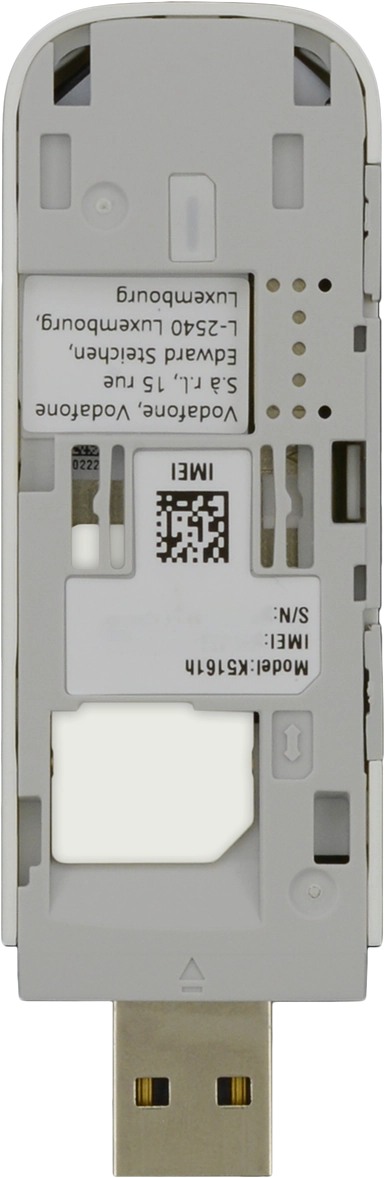
3 Replace the cover
Place the cover on your USB modem and slide it into place.