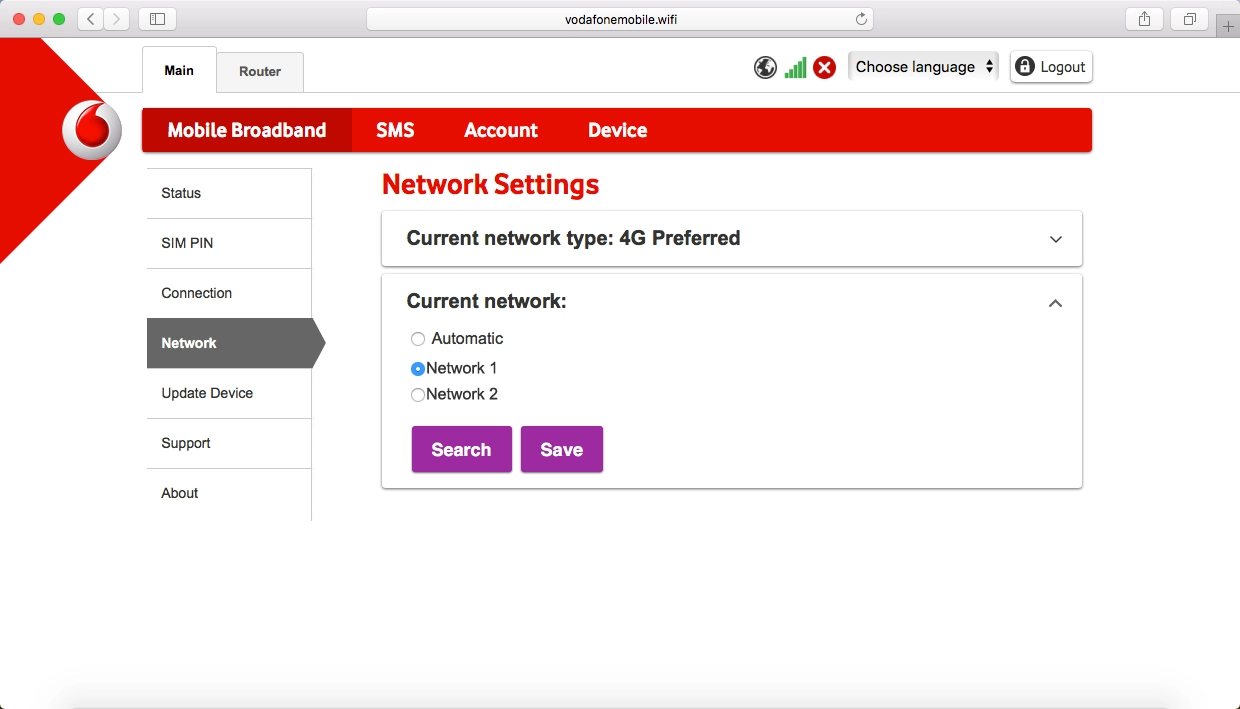Vodafone Mobile Wi-Fi R218
Mac OS High Sierra
1 Find "Current network"
Click Main.
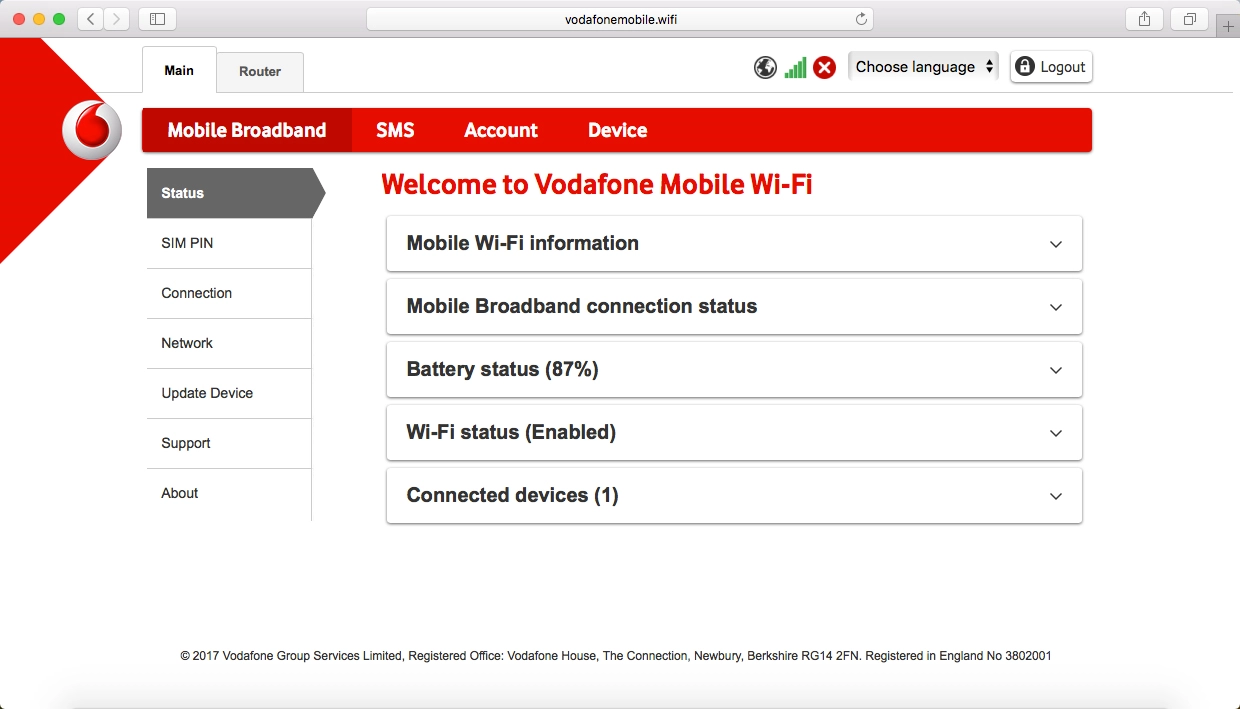
Click Mobile Broadband.
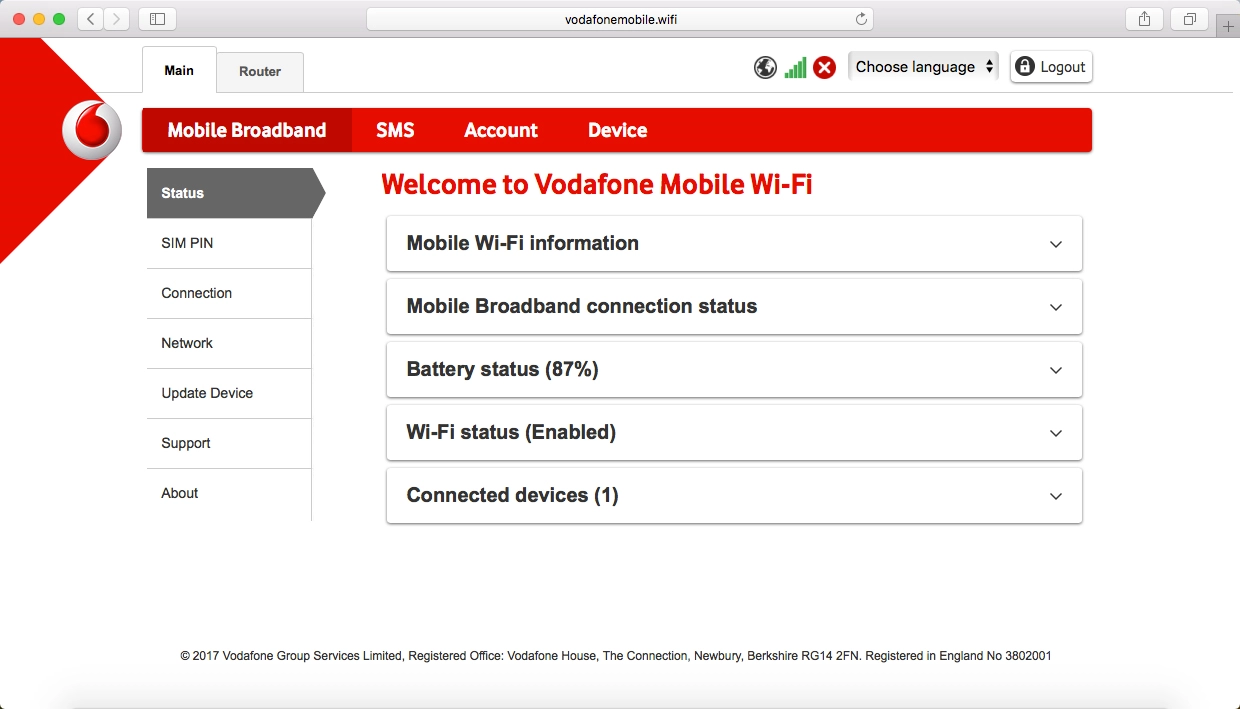
Click Network.
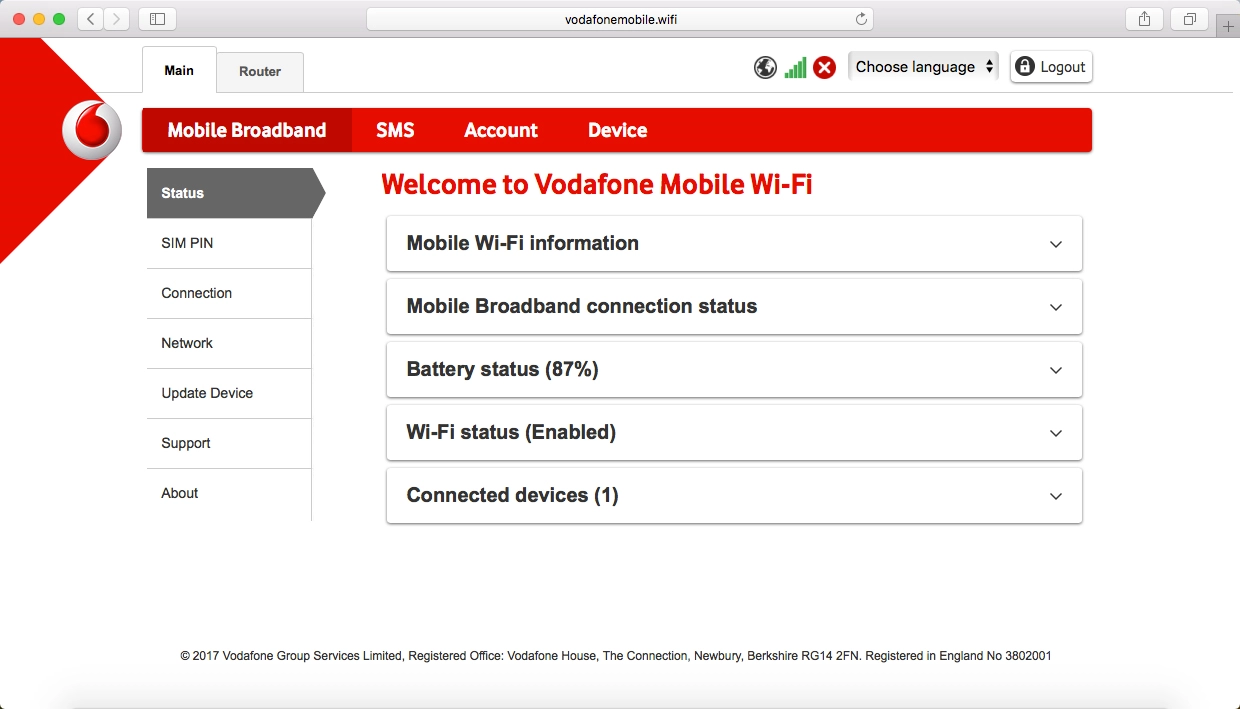
Click Current network.

2 Select network manually
Click Search.
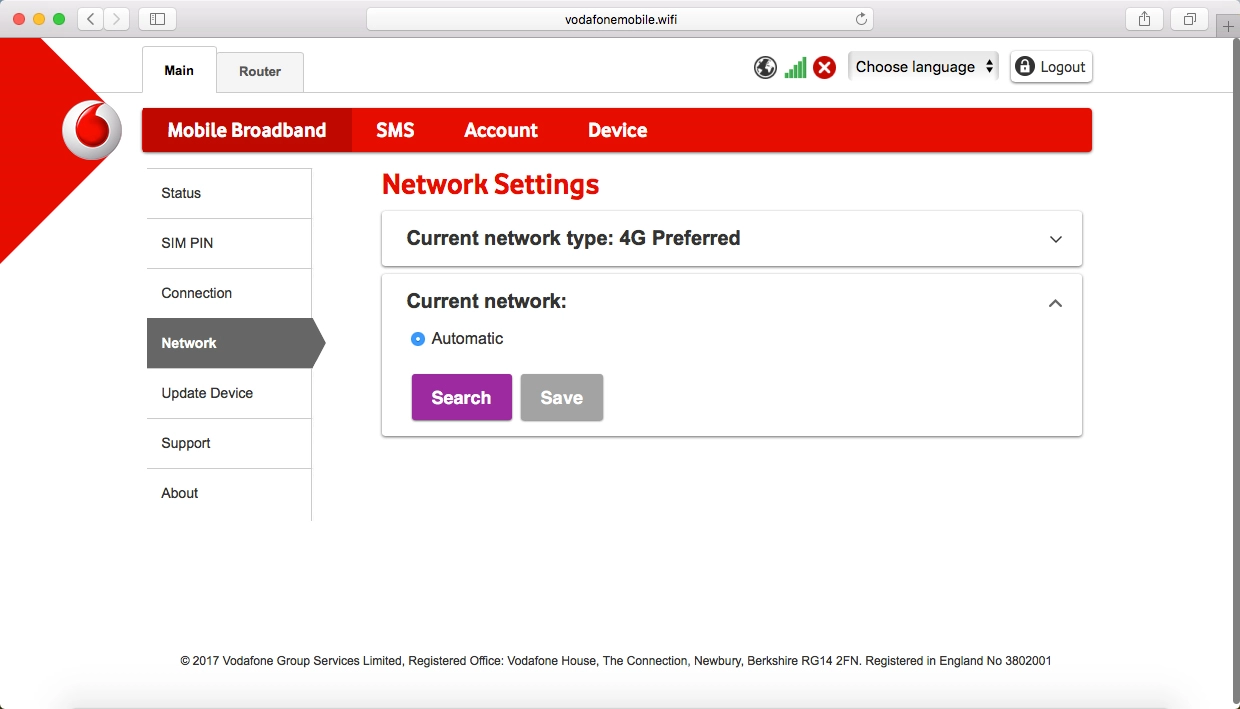
Click the field next to the required network.
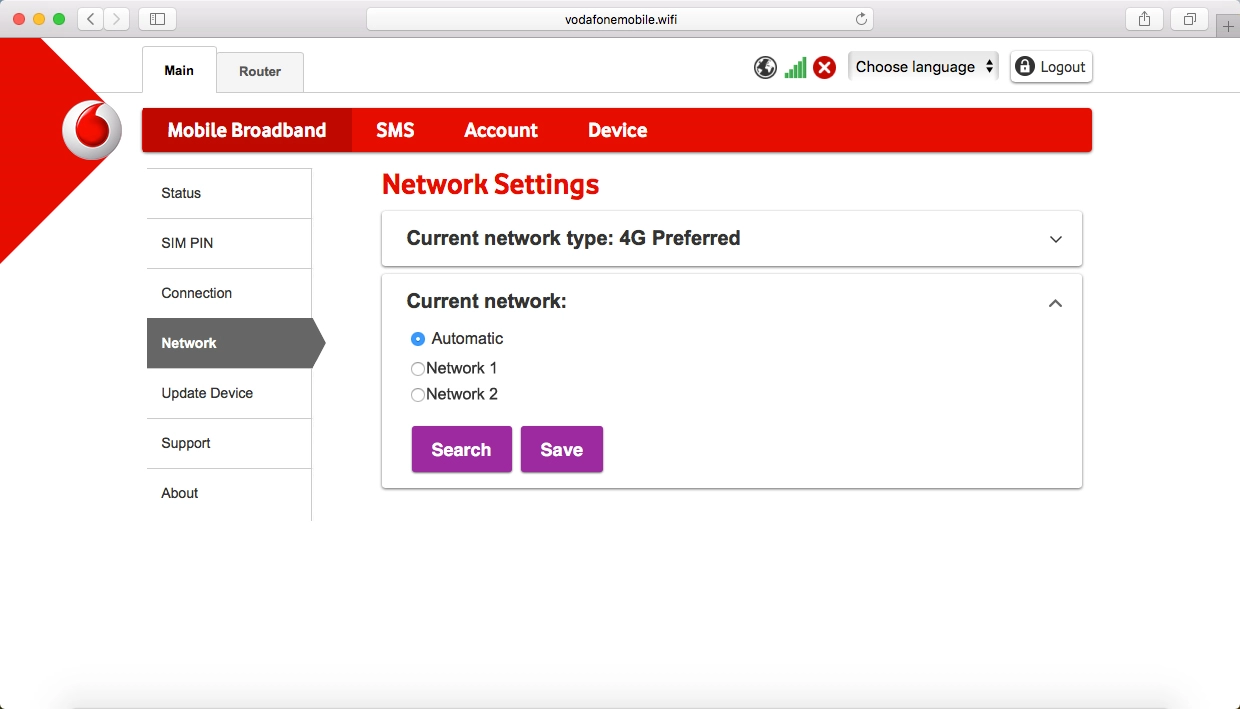
3 Select network automatically
Click the field next to "Automatic".
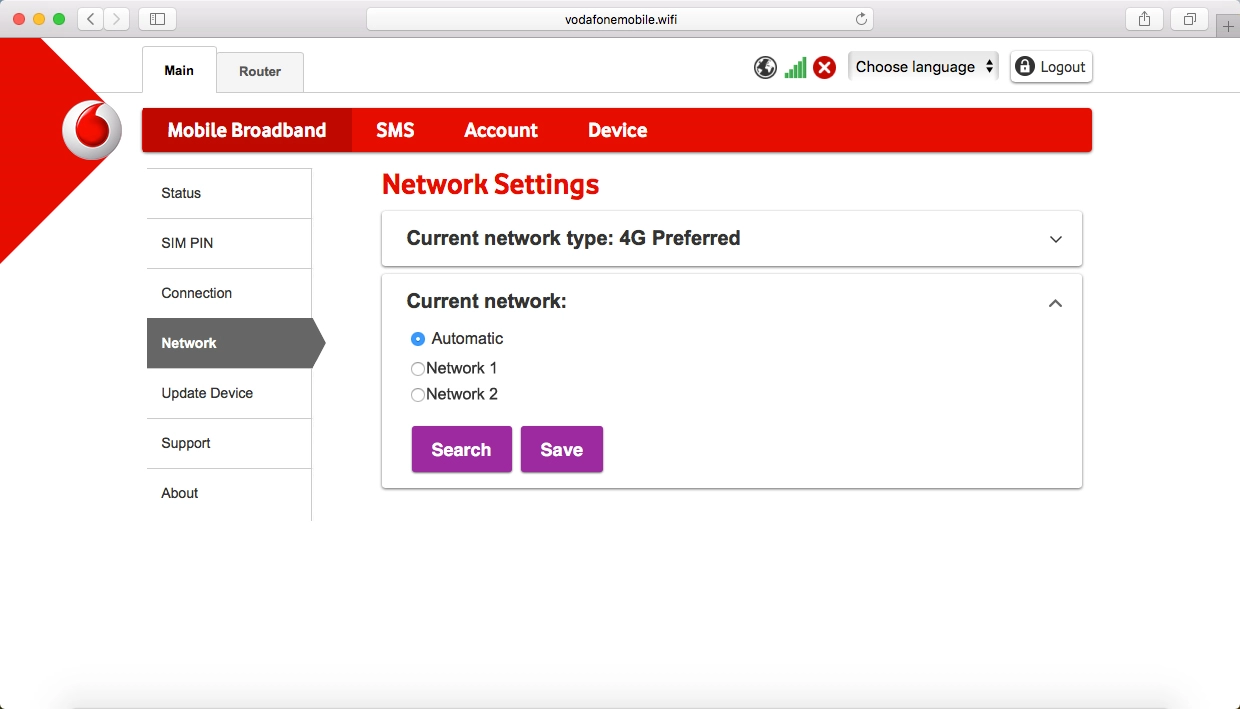
4 Save settings
Click Save.