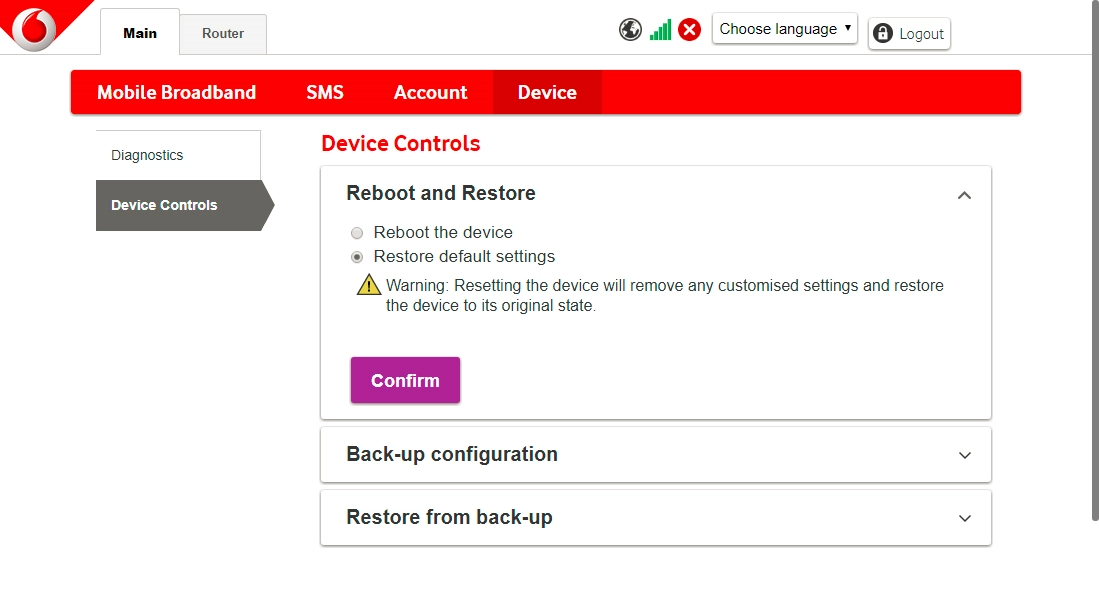Vodafone Mobile Wi-Fi R218
Windows 10
1. Find "Device Controls"
Click Main.
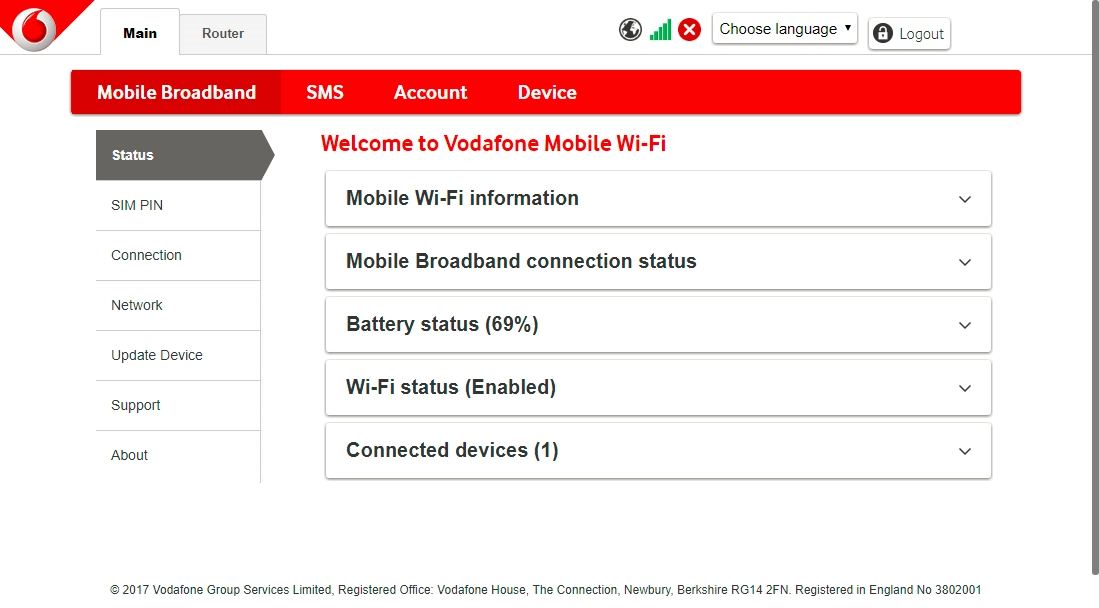
Click Device.
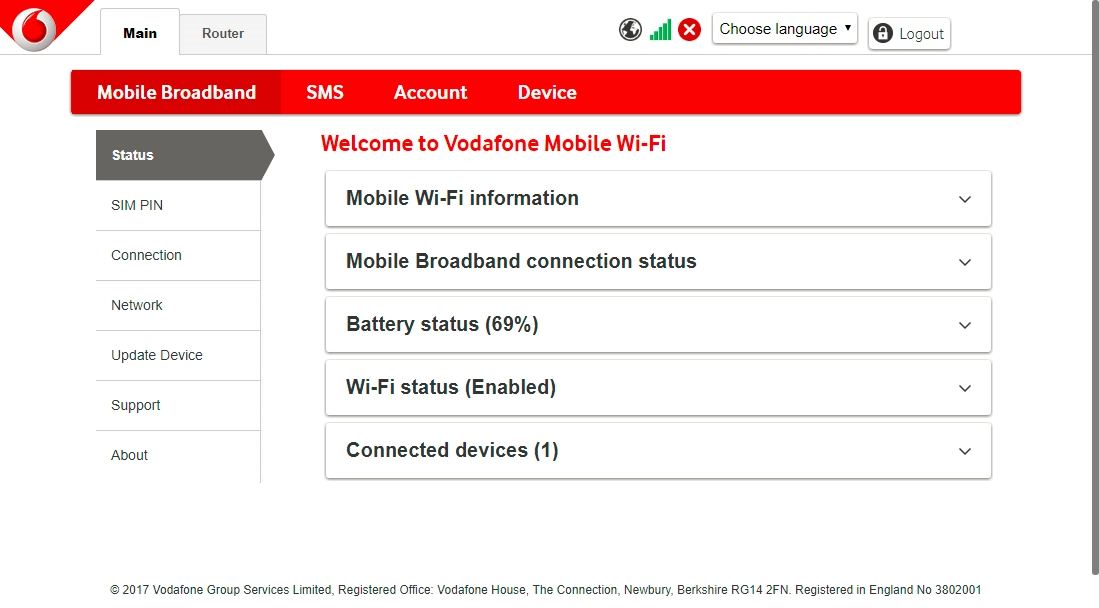
Click Device Controls.
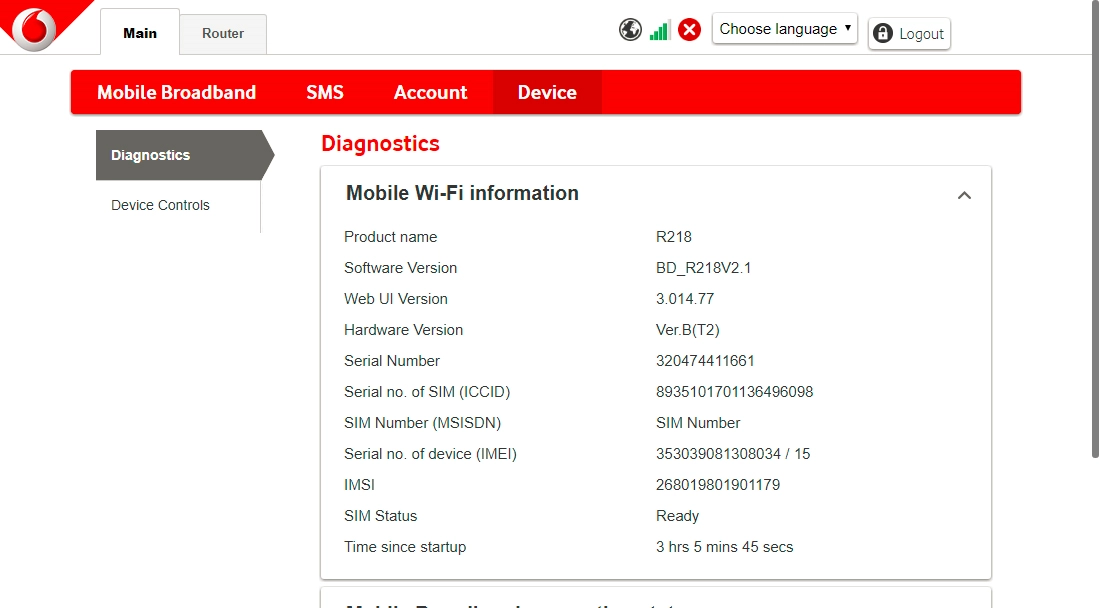
2. Restore factory default settings
Click the field next to "Restore default settings".
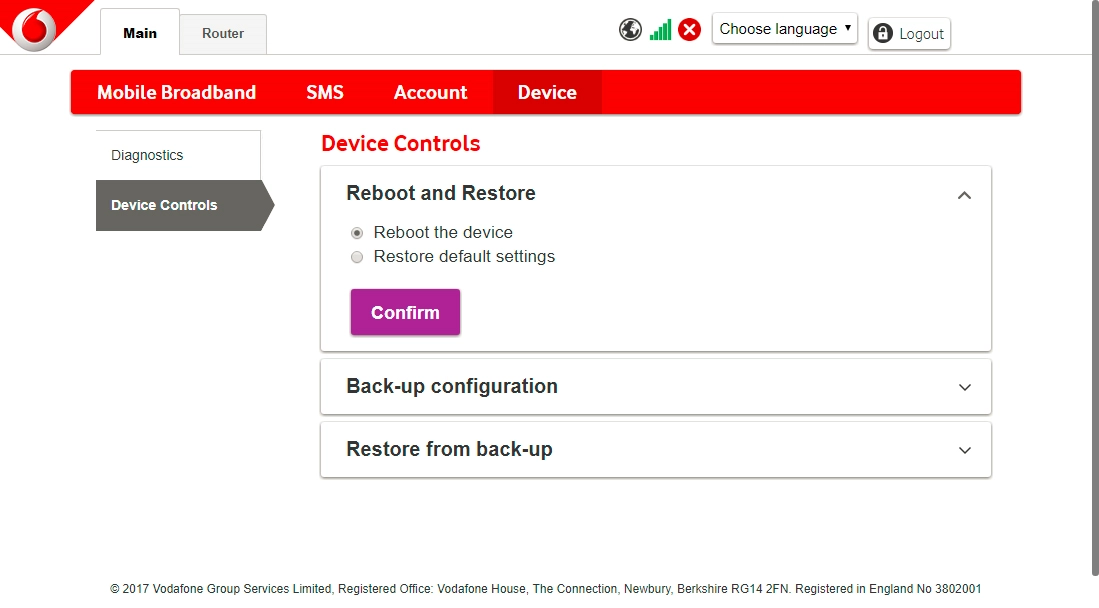
Click Confirm and wait while your router restores the factory default settings.