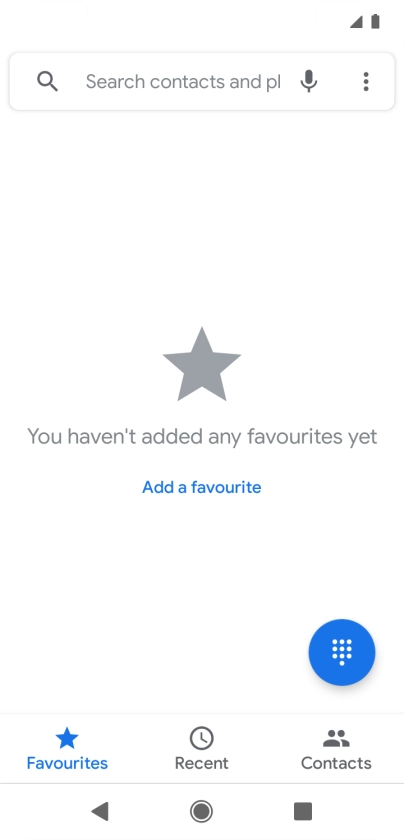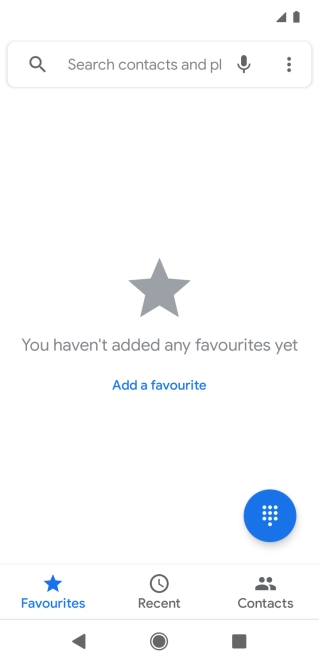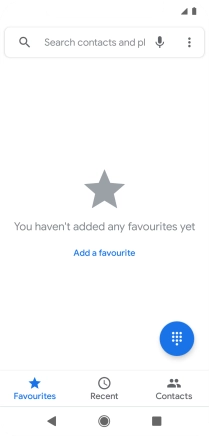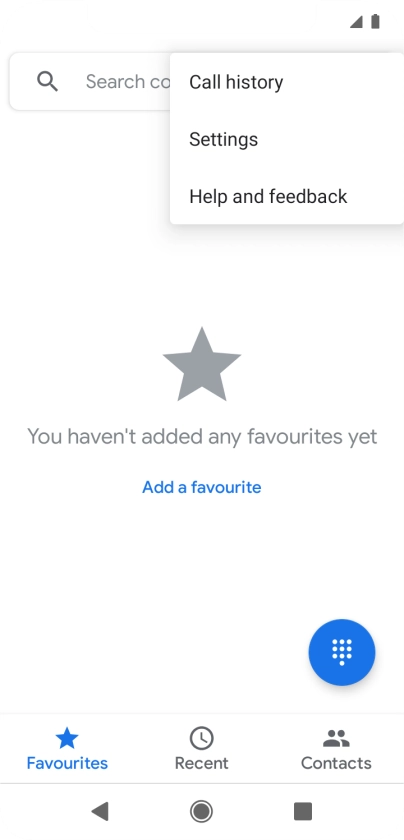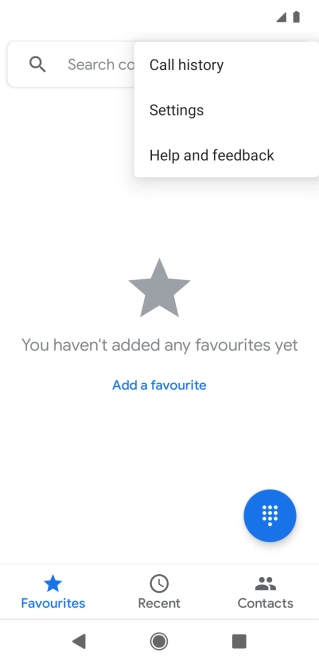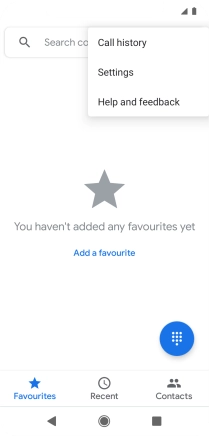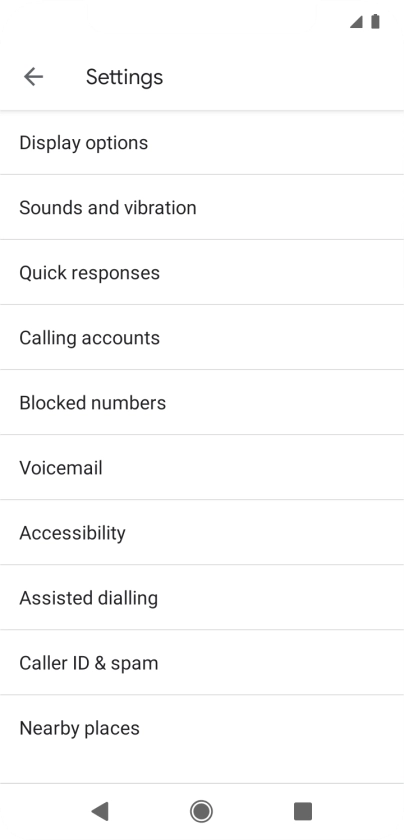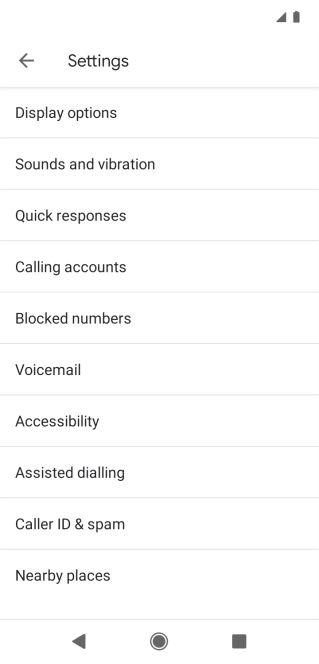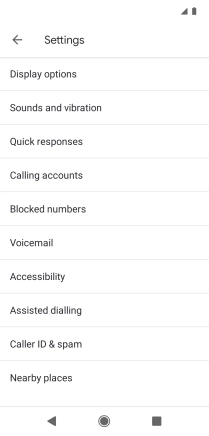Vodafone Smart N10
Android 9.0
1. Find "Setup"
Press the phone icon.

Press the menu icon.
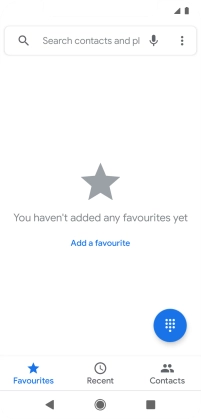
Press Settings.
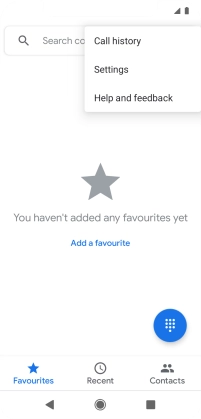
Press Voicemail.
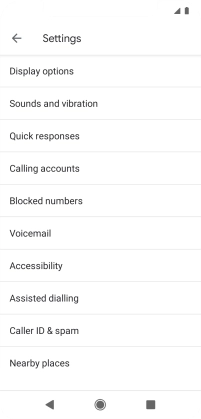
Press Advanced Settings.

Press Setup.

2. Save voicemail number
Press Voicemail number.

Key in +447836121121 and press OK.

+447836121121
3. Return to the home screen
Press the Home key to return to the home screen.