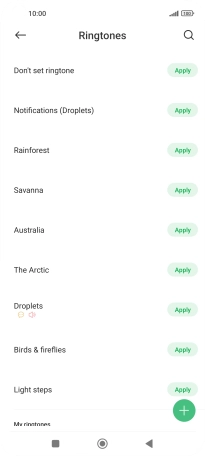Xiaomi 11 Lite 5G NE
Android 12.0
1 Find "Notifications"
Press the message icon.
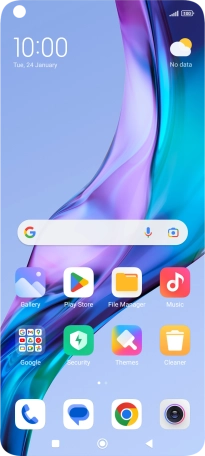
Press the profile icon.
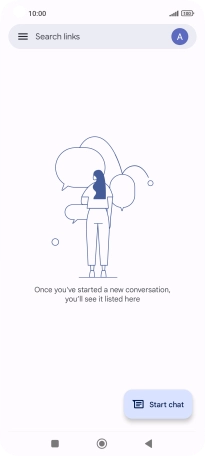
Press Messages settings.
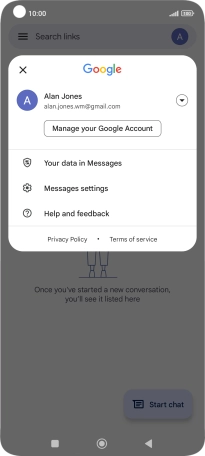
Press Notifications.
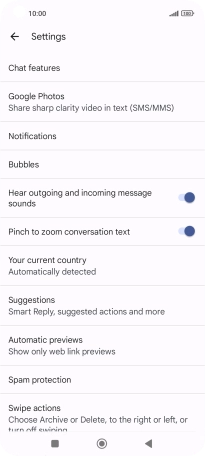
2 Turn on message notifications
Press the indicator next to "Show notifications" to turn on the function.
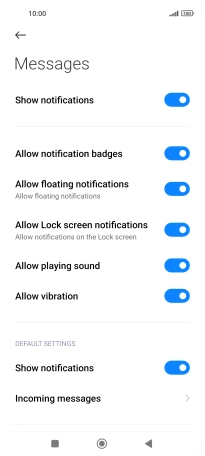
3 Select message tone
Press Incoming messages.
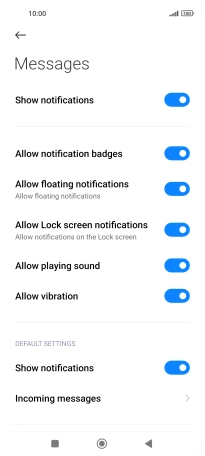
Press Sound.
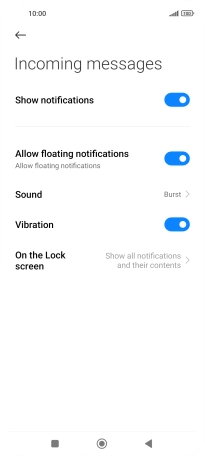
Press Pre-installed ringtones.
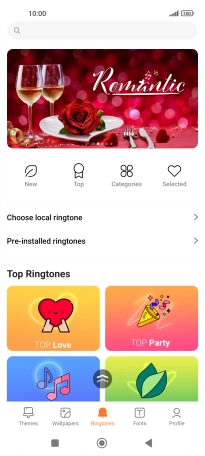
Press the required message tones to hear them.
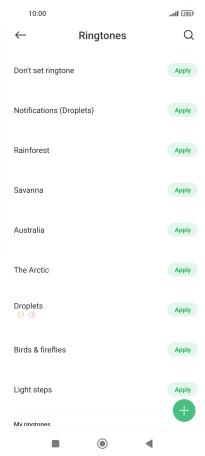
Press Apply next to the required ring tone to select it.
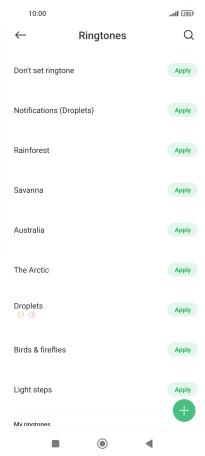
Press OK.
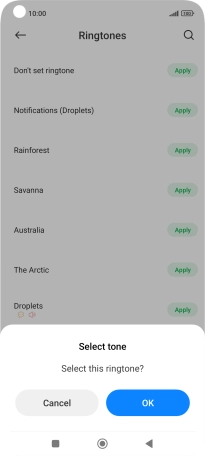
4 Return to the home screen
Press the Home key to return to the home screen.