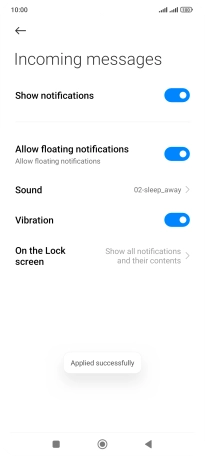Xiaomi 12 Pro
Android 12.0
1. Find "Notifications"
Press the message icon.
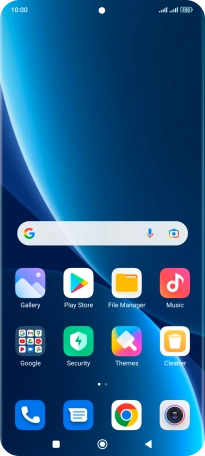
Press the menu icon.

Press Settings.
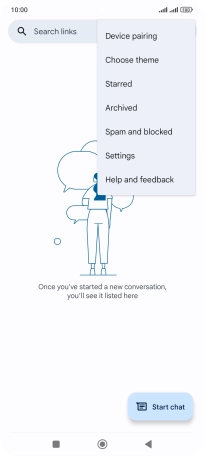
Press General.
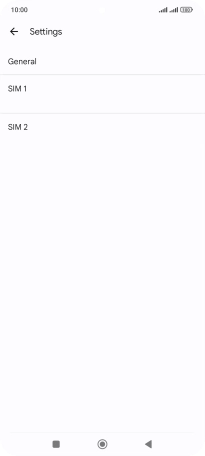
Press Notifications.
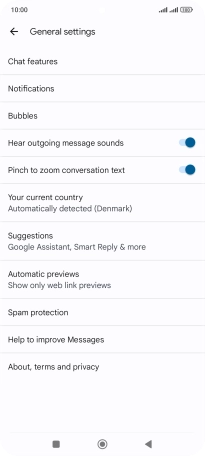
2. Turn on message notifications
Press the indicator next to "Show notifications" to turn on the function.
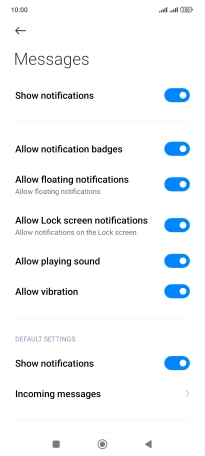
3. Select message tone
Press Incoming messages.
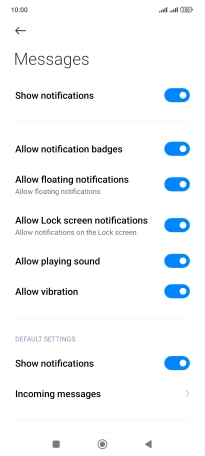
Press Sound.
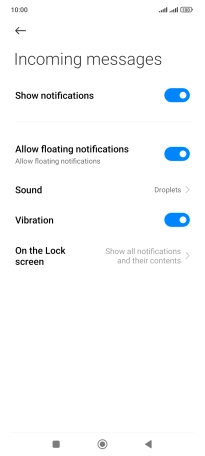
Press the required message tones to hear them.
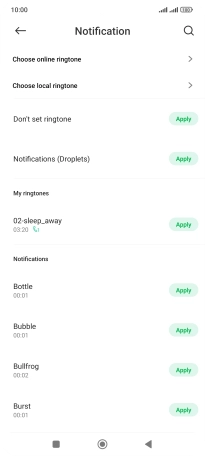
Press Apply next to the required ring tone to select it.
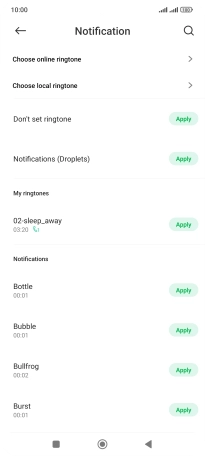
Press OK.
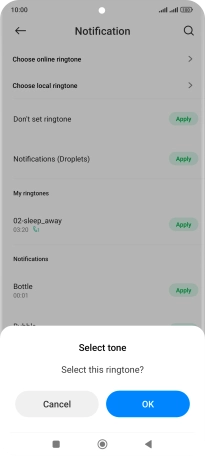
4. Return to the home screen
Press the Home key to return to the home screen.