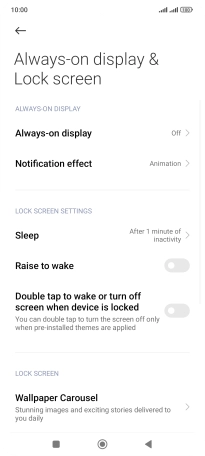Xiaomi 12 Pro
Android 12.0
1. Turn on the screen lock
Press On/Off.
2. Turn off the screen lock
Press On/Off and slide you finger across the screen.
3. Set automatic screen lock
Press Settings.
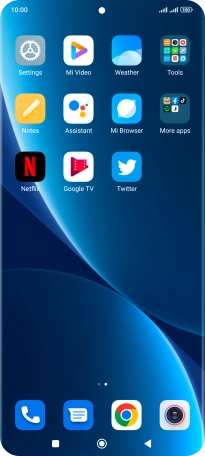
Press Always-on display & Lock screen.
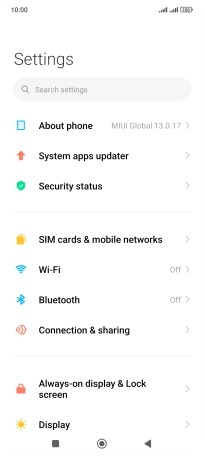
Press Sleep.
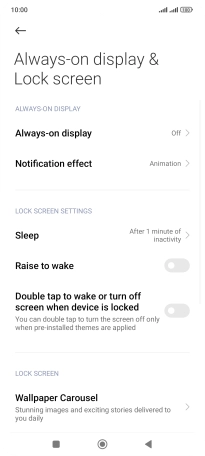
Press the required setting.
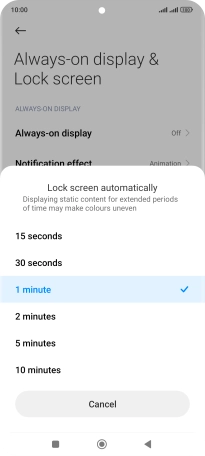
4. Return to the home screen
Press the Home key to return to the home screen.