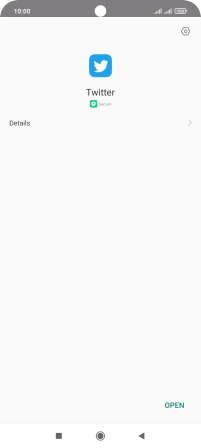Xiaomi Mi 10T Lite
Android 10.0
1. Find "Play Store"
Press Play Store.
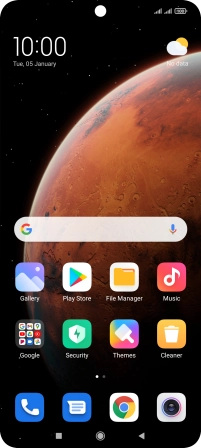
2. Install Twitter
Press the search field.
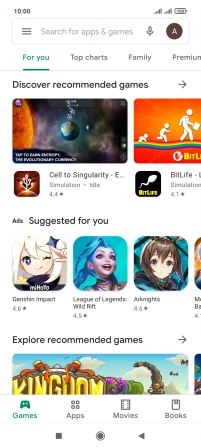
Key in Twitter and press the search icon.

Press Twitter.
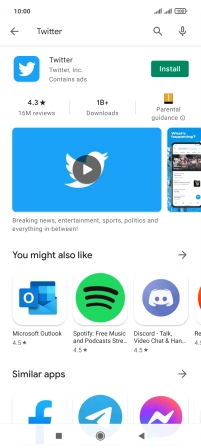
Press Install and follow the instructions on the screen to install the app.
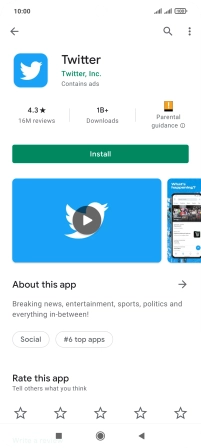
3. Return to the home screen
Press the Home key to return to the home screen.