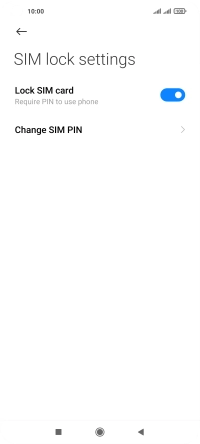Xiaomi Mi 10T Pro
Android 10.0
1. Find "Change SIM PIN"
Press Settings.
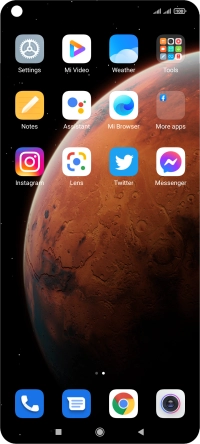
Press Passwords & security.
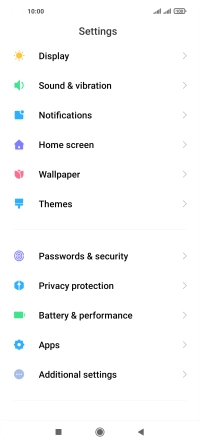
Press Privacy.
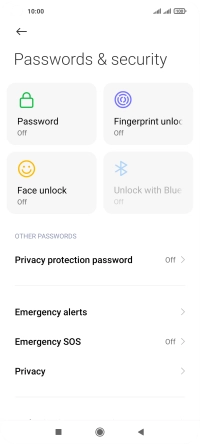
Press the required SIM.
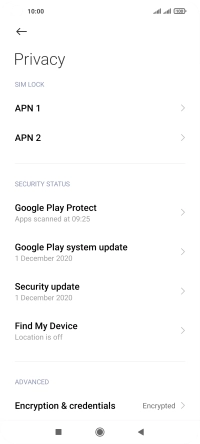
Press Change SIM PIN.
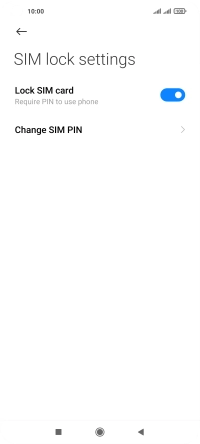
2. Change PIN
Key in your current PIN and press OK.
If an incorrect PIN is entered three times in a row, your SIM will be blocked. To unblock your SIM, you'll need to key in your PUK. You can get the PUK by calling customer services on 191 from a Vodafone mobile phone. If you're using a land line, you need to dial 03333 040 191. Please note: If you key in the wrong PUK ten times in a row, your SIM will be blocked permanently. In this case, you need a new SIM from Vodafone.
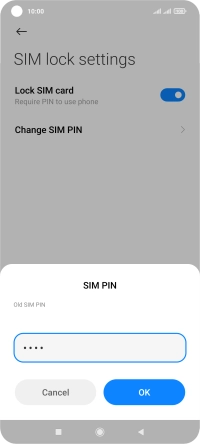
Key in a new four-digit PIN and press OK.
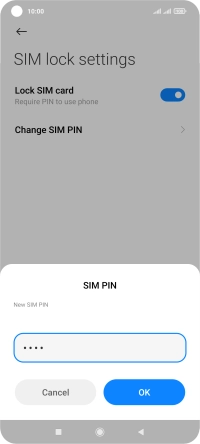
Key in the new PIN again and press OK.
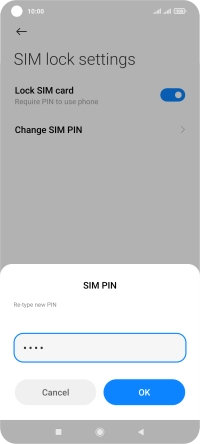
3. Return to the home screen
Press the Home key to return to the home screen.