
Xiaomi Mi 10T Pro
Android 10.0
1. Find "FDN list"
Press the phone icon.
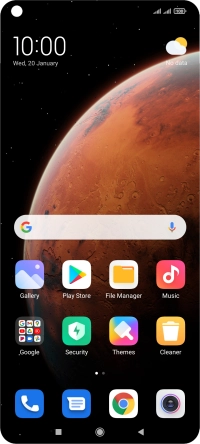
Press the menu icon.
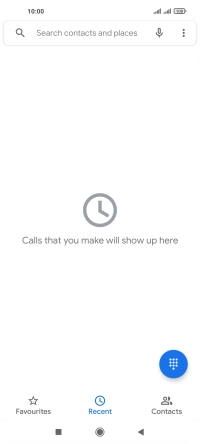
Press Settings.
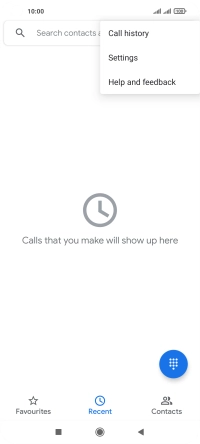
Press Calling accounts.
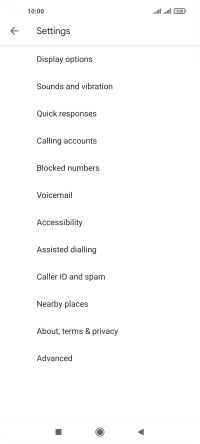
Press Advanced settings.
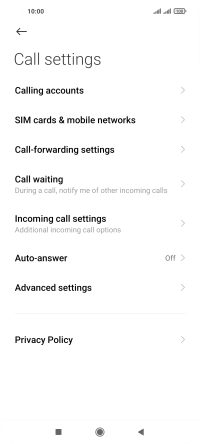
Press Fixed dialling numbers.
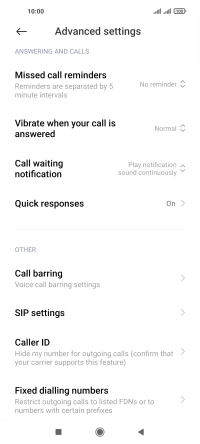
Press the required SIM.
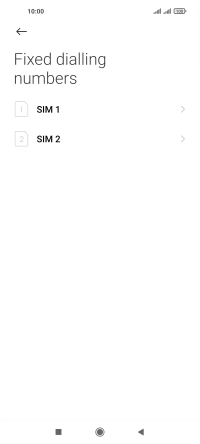
Press FDN list.
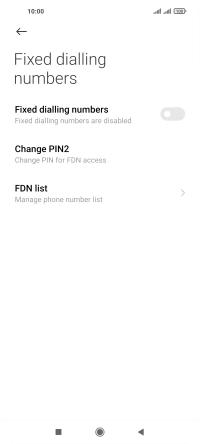
2. Add fixed numbers
Press More.
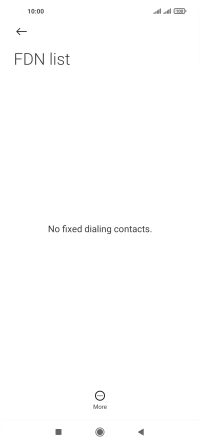
Press Add contact.
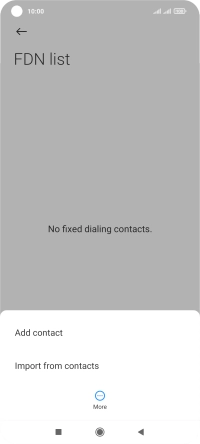
Press Name and key in the required name.
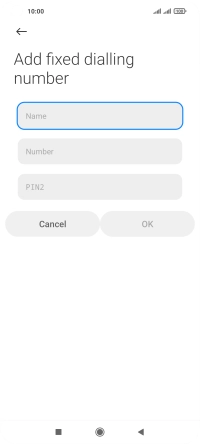
Press Number and key in the required phone number.
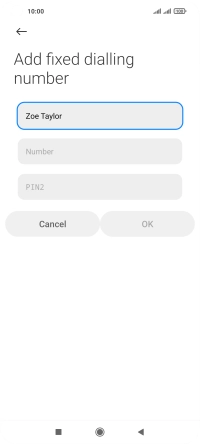
Press PIN2.
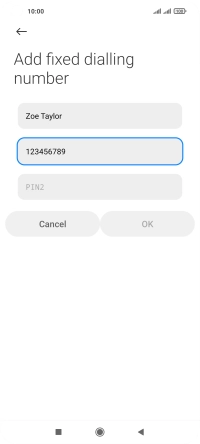
Key in your PIN2 and press OK. The default PIN2 is 1111.
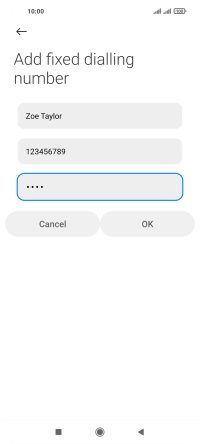
1111
3. Return to the home screen
Press the Home key to return to the home screen.













































