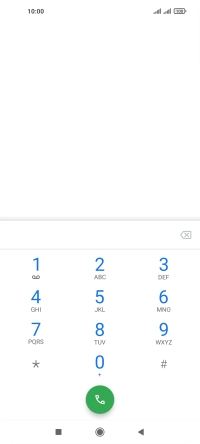Xiaomi Mi 10T Pro
Android 10.0
1. Check voice messages
Press the phone icon.
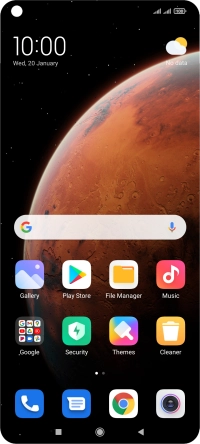
Press the keypad icon.
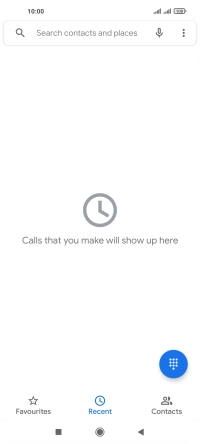
Press and hold number key 1.
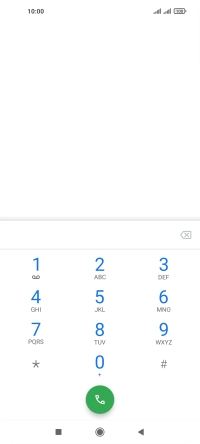
Press the required SIM and follow the instructions to listen to your messages.
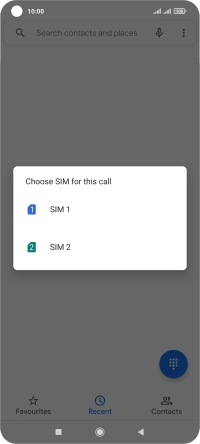
2. End call
Press the end call icon.
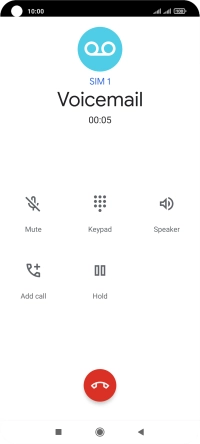
3. Return to the home screen
Press the Home key to return to the home screen.