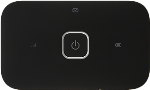
Vodafone R216
Mac El Capitan
Establish a connection to your router's web interface
Open a browser.

Key in http://vodafonemobile.wifi in the address bar and press Enter.
Highlight the field next to "Password" and key in admin
Highlight the field next to "Password" and key in admin
Click Login.
End connection to the internet
Click Disconnect.
The internet connection is ended.
The internet connection is ended.


