1. Find "Contacts"
Press Contacts.
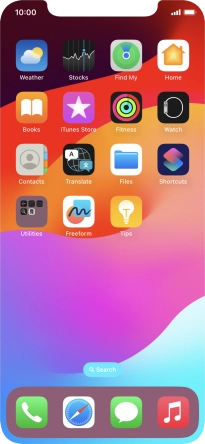
2. Merge identical contacts
Press the required contact.
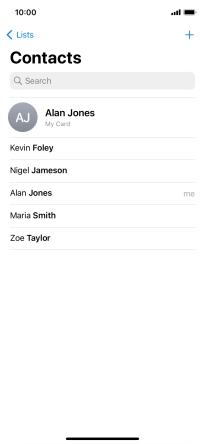
Press Edit.

Press link contacts....
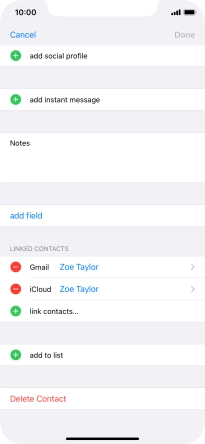
Press the required contact.
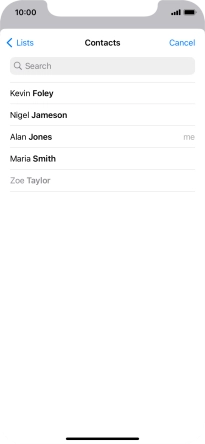
Press Link.

3. Return to the home screen
Slide your finger upwards starting from the bottom of the screen to return to the home screen.



















