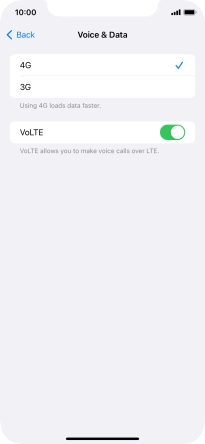1. Find "Voice & Data"
Press Settings.

Press Mobile Service.
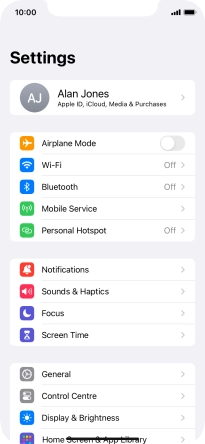
Press Mobile Data Options.
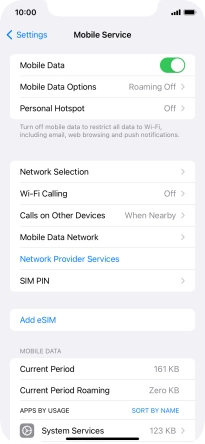
Press Voice & Data.
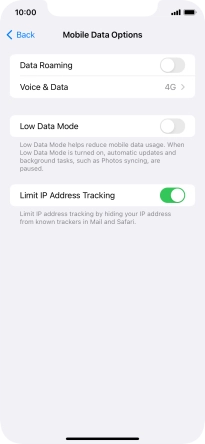
2. Turn VoLTE on or off
Press the indicator next to "VoLTE" to turn the function on or off.
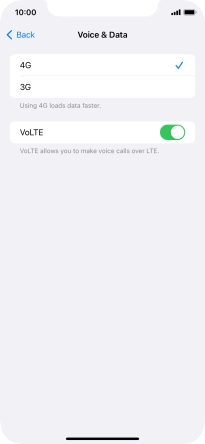
3. Return to the home screen
Slide your finger upwards starting from the bottom of the screen to return to the home screen.