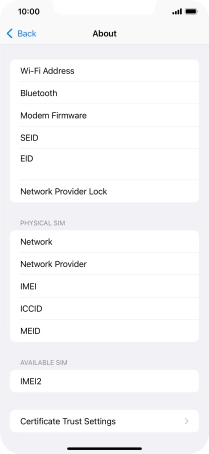1. Find "About"
Press Settings.

Press General.
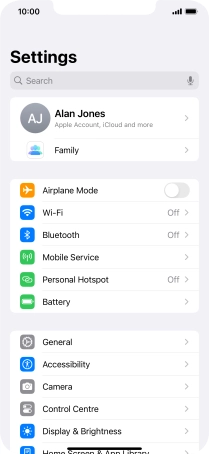
Press About.
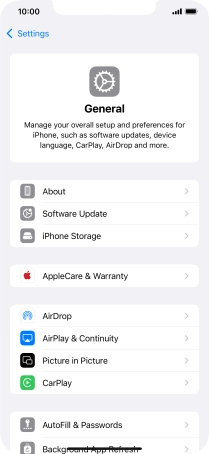
2. View EID number
Your phone's EID number is displayed below EID.
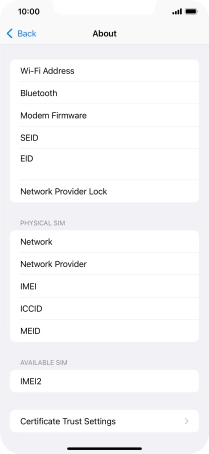
3. Return to the home screen
Slide your finger upwards starting from the bottom of the screen to return to the home screen.