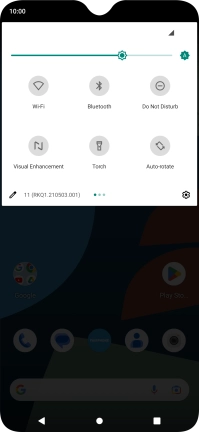FAIRPHONE Fairphone 4
Android 11.0
1 Turn Bluetooth on or off
Slide two fingers downwards starting from the top of the screen.
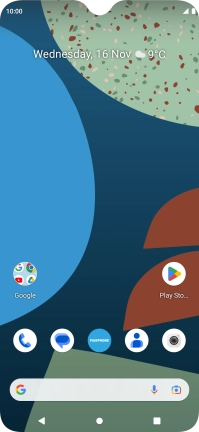
Press Bluetooth to turn the function on or off.
If you turn on Bluetooth, your phone is visible to all Bluetooth devices.
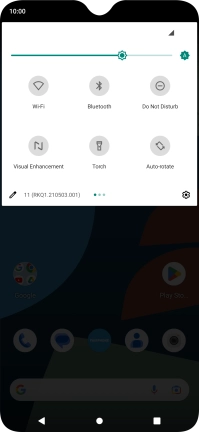
2 Return to the home screen
Press the Home key to return to the home screen.