
Google Pixel 7 Pro
Android 13
1. Find "Recent"
Press the phone icon.

Press Recent.
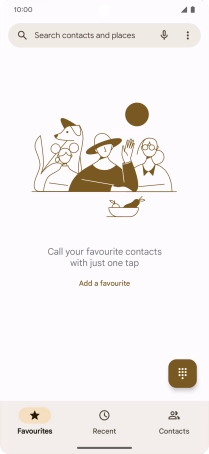
2. Block phone number
Press and hold the required contact.

Press Block/report spam.
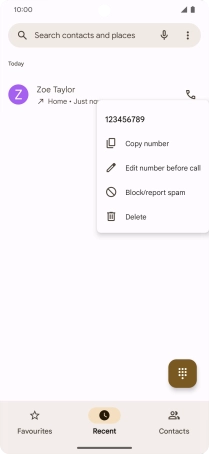
To report the number as spam, press the field next to "Report call as spam".
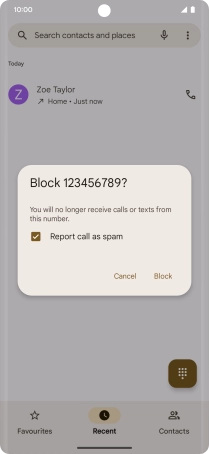
Press Block.
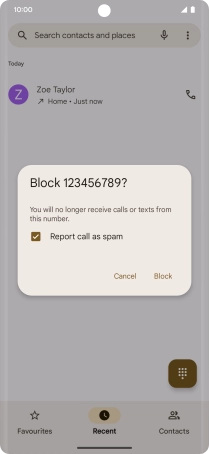
3. Return to the home screen
Slide your finger upwards starting from the bottom of the screen to return to the home screen.


















